
swayam yojana odisha apply online – As you must be aware, the online application form of “Swayam Yojana” has started from 23rd February 2024 i.e. tomorrow Friday. The last date of this scheme will also be announced soon. Therefore, you all should apply online for this scheme as soon as possible. The sooner you do it online, the sooner you can get benefits. How to apply is told step by step in this article/post. Read this article/post carefully before applying. To apply, follow all the procedures mentioned below.
We have told you in 3 steps how you can do Successfully online form fillup. First of all if you are a new user then you have to register. After registration, you have to login with that user name and password for fill the Online Application. How you can track the status of the online form after filling it is explained below. So, First
- swayam yojana odisha apply online – Registration Process
- swayam yojana odisha apply online – Login & Online Form Fillup
- swayam yojana odisha apply online – Track Application Status
swayam yojana odisha apply online – Registration Process
- Go to the official website – https://swayam.odisha.gov.in/

- Click on ”Registration”
(You will find the registration button on the top of the right corner, click on it.)

- The ”Registration Form” will open, here the details of the applicant will have to be given.
(for example – Area, District, Block, Gram Panchayat, Village, Pincode, Applicant Name, Father/Husband Name, Mother Name, Gender, Marital Status, Caste, Disability, Date fof Birth, Mobile Number, Aadhaar Number, UDYAM Registration Number and E-mail ID.)

- Then Click On “Submit“

- Enter OTP here and click on “Verify“.
(An OTP will come on your given mobile.)

- Now your registration has been successful, now you are ready to login.
swayam yojana odisha apply online – Login & Online Form Fillup
- Click here to “Login” – https://swayam.odisha.gov.in/loan/applicant_login.php
(You go to this link, otherwise go to home page and you will get the login option on the right top corner, select it and click on applicant login.)

- Type your Aadhaar number here and click on “login“.

- Enter the OTP and Click on “Verify“.
(OTP will be sent to your registration mobile number.)

- Then, your application form will be opened. Enter the “Loan Details“
(Like, business establishment, business category, business sub-category, Complete information about the business)
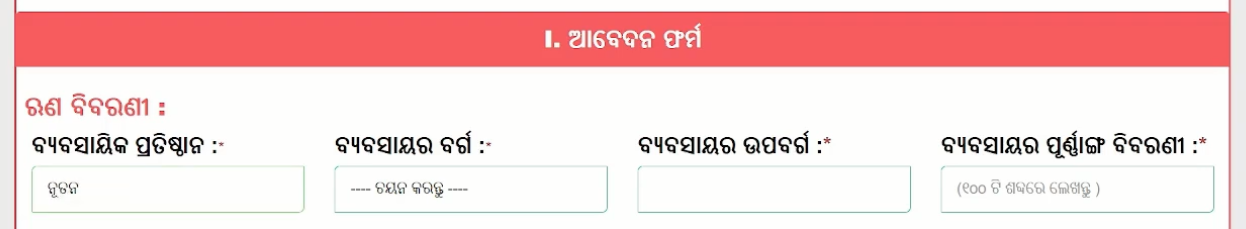
- Type your “Bank Account Details“
(Enter your Own Saving Account Details and Which bank will you take the loan from?)
(like Your Bank Name, Branch and IFSC, Account Number)
- After this click on “Save and Next“.

- Applicant must upload these required documents which should be within 200KB.
- Applicant Passphoto
- Aadhaar Card
- Age Proof ( Aadhaar Card, Voter ID, PAn Card, 10th Certificate, Birth Certificate)
- Residential Proof (Aadhaar Card, Residence Certificate, Voter ID, Driving Licence, Electricity Bill, Ration Card)
- Income Proof (Income Certificate, BSKY Card, Kalia Card)
- UDYAM Registration Certificaten
- Upload the Document and Click “Save & Next“.
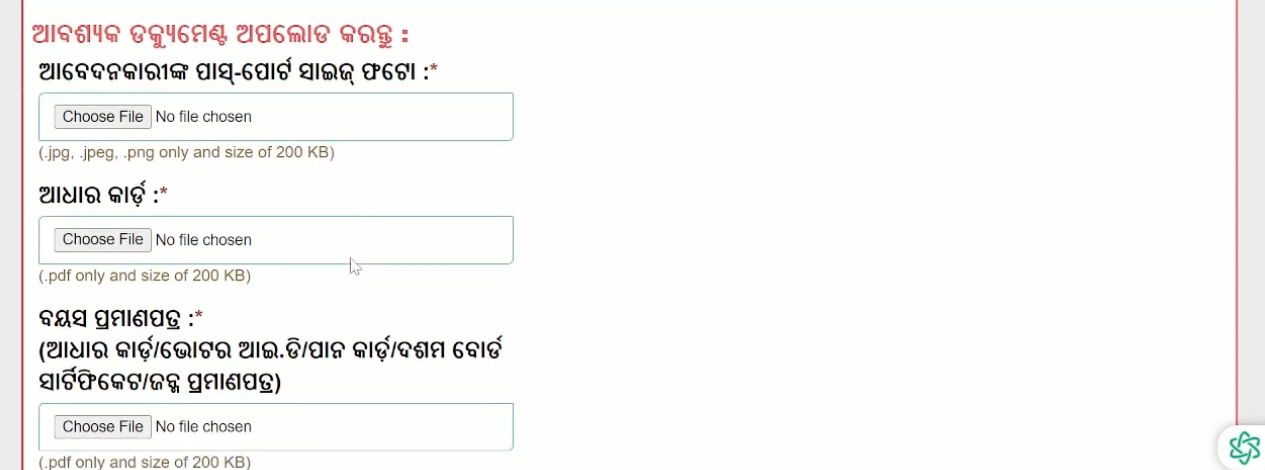
- “Preview” of all the documents will appear in front of you, check all the documents properly.
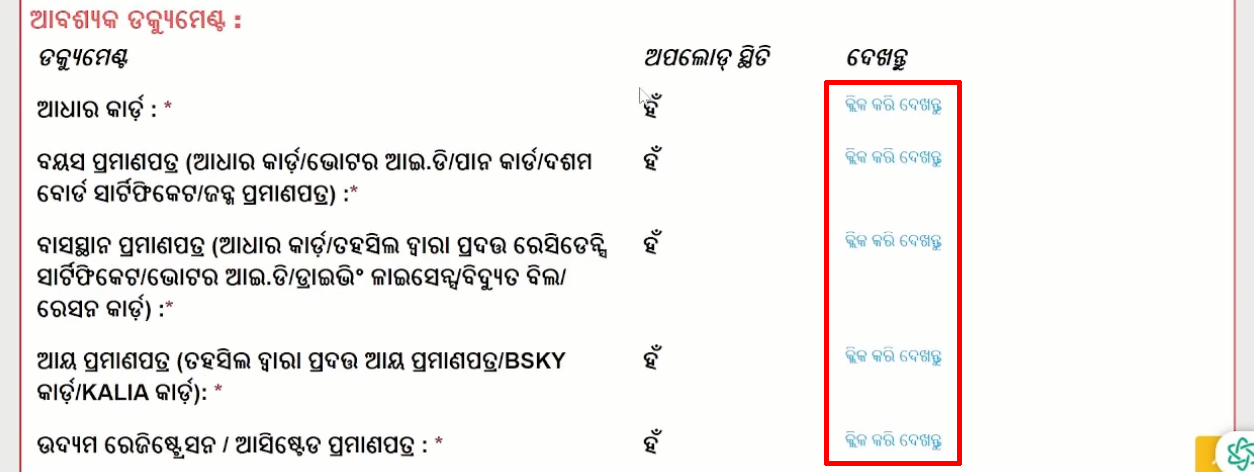
- Check the consent “Check box” and Click “Save & Next“.
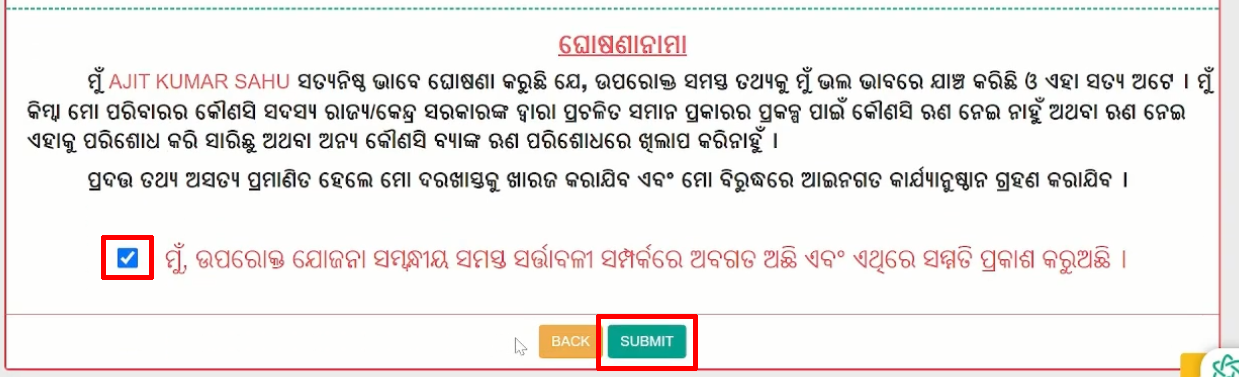
- A pop-up will open in front of you, click on “OK“.

- Finally your application will be successfully submitted. A reference number will also appear in front of you, note down that “Reference Number” and keep it, with the help of which we will be able to track the application anytime in future.

swayam yojana odisha apply online – Track Application Status
- Go to this Link and “Scroll Down” – https://swayam.odisha.gov.in/
- Enter your “Aadhaar Number” here and click on “Submit“.

- You can See, The application status will open in front of you.
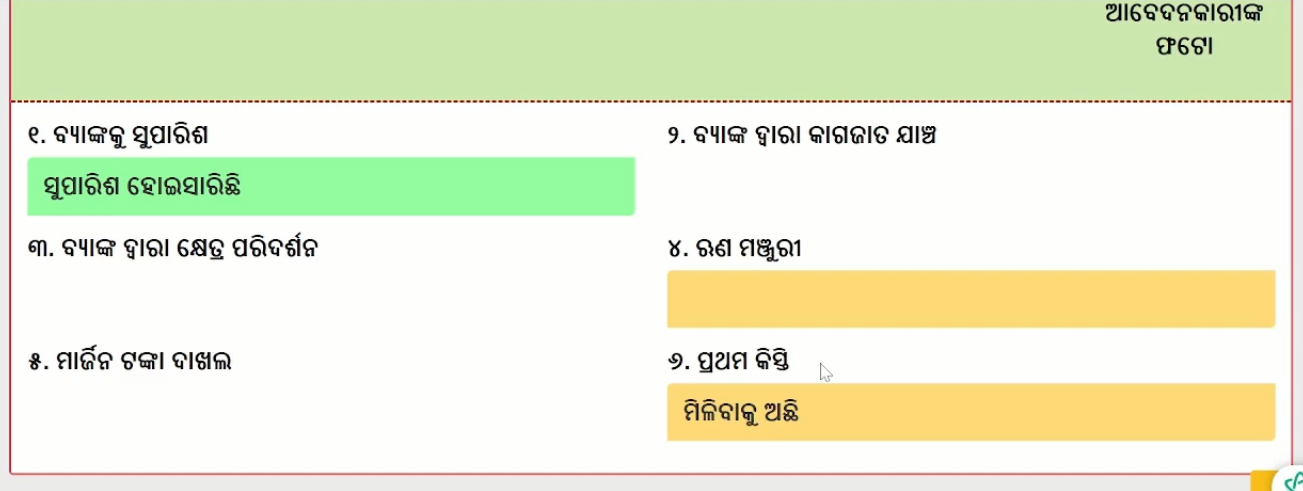
Important Link
| Official Website | Click Here |
| Registration | Click Here |
| Applicant Login | Click Here |
| Guideline | Click Here |