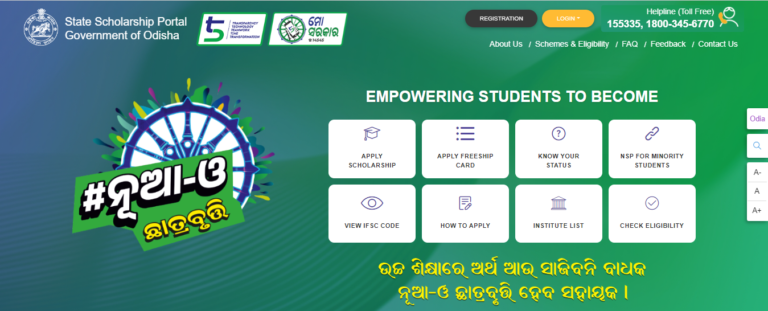
Odisha State Scholarship Portal – Post Matric/Pre-Matric Scholarship – All ST/SC/OBC/SEBC students studying within the state get the benefit of Pre-Matric or Post-Matric scholarship. All ST/SC/OBC/SEBC students studying in PreMatriculation or PostMatriculation stage are informed that the last date for submission of Postmatric Scholarship Application Form through online system by eligible persons has been extended till 29th February 2024( 29.02.2024).
In this Article, Complete steps are given regarding how to fill the Odisha State Scholarship online application form. Registration process, online apply process, Last Date, Odisha State Scholarship Form download Link and all important links are also given below.
Odisha State Scholarship Portal : Overview
| Name of the Scheme | Post Matric Scholarship |
| Department | ST&SC and MBC Welfare Department, Government of Odisha |
| Launched by | Government of Odisha |
| Class/Courses | Plus 2, UG, PG, Technical and Professional |
| State | Odisha |
| Apply Method | Onilne |
| Category | General, SC, ST, OBC/SEBC |
| Last Date | 29 Feb 2024 |
| Official Website | Odisha State Scholarship Portal |
Odisha State Scholarship Portal : Registration Process
- Visit official website – https://scholarship.odisha.gov.in/website/home
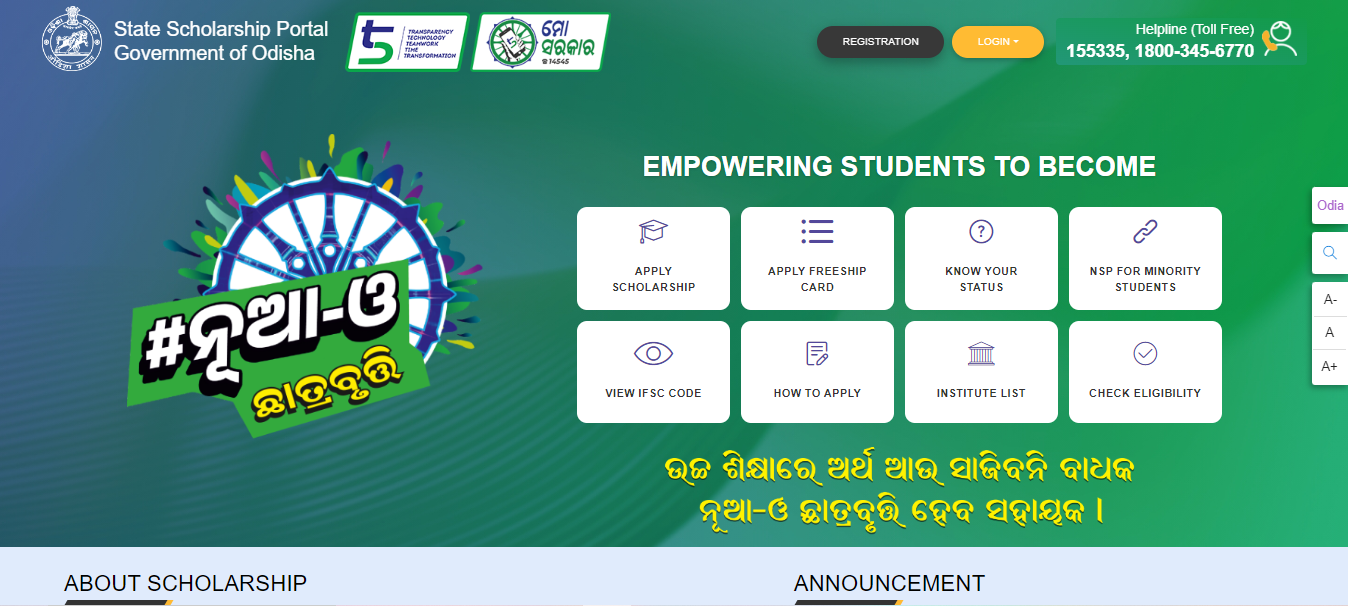
- Click on “Registration” button.

- Please tick the “Checkbox“.
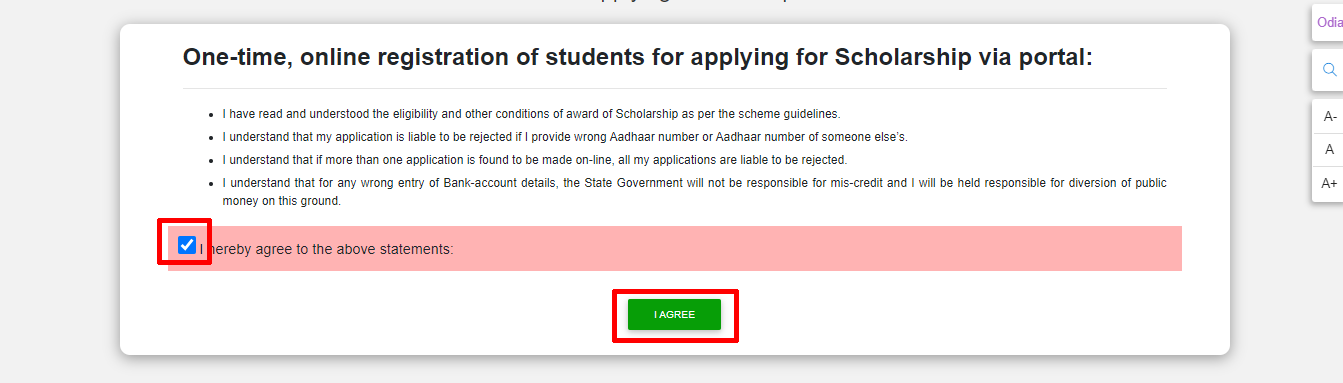
- Tick the “Checkbox” again and click on “Proceed” button.
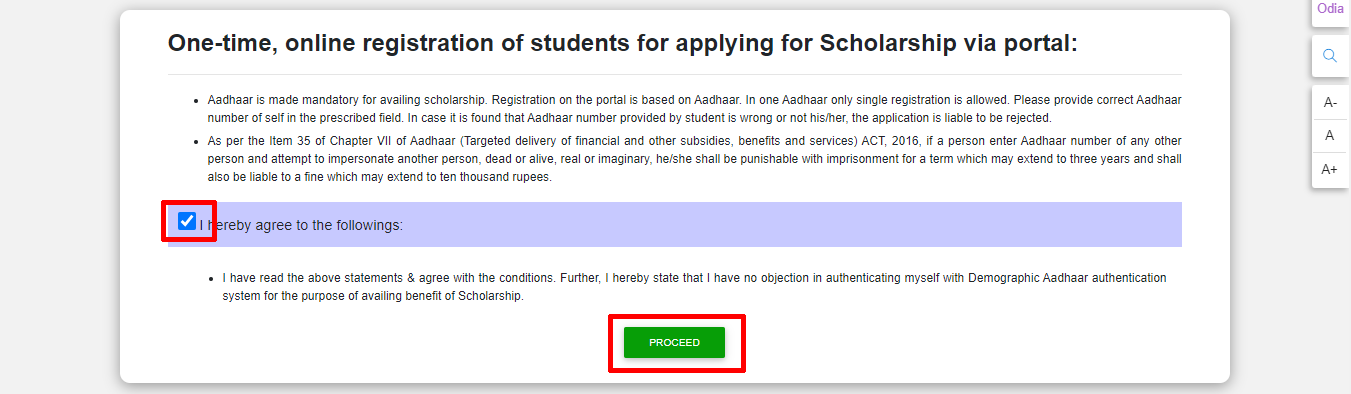
- Enter “Aadhaar Number” and click on “Verify”.
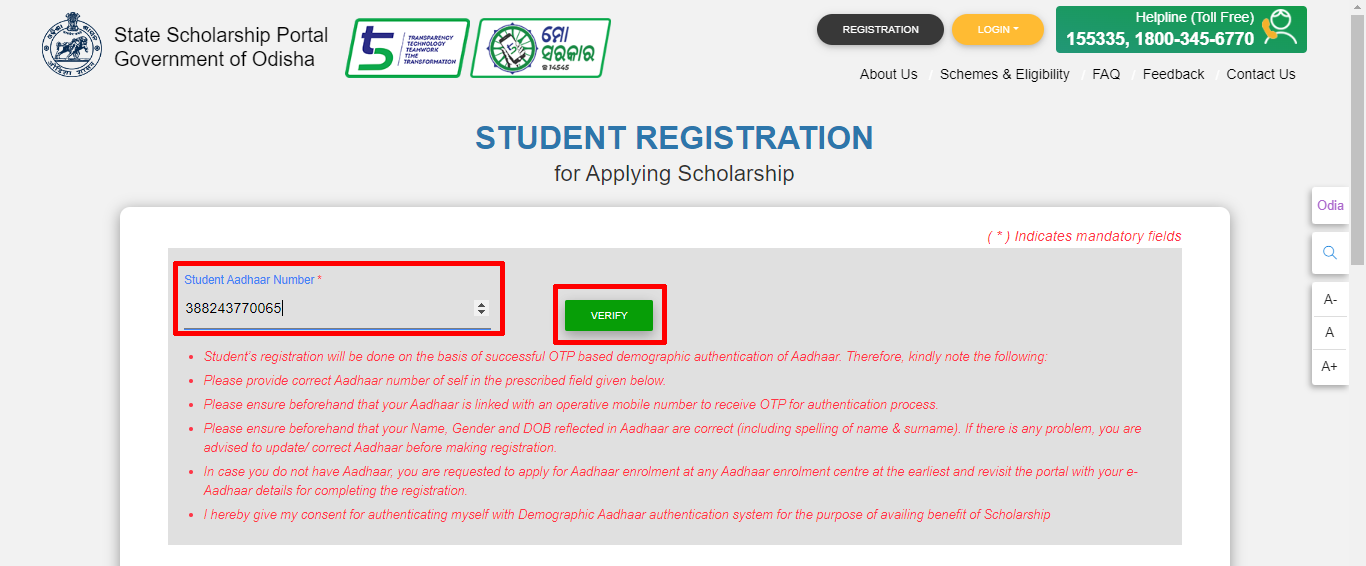
- Enter “OTP” and click “Verify”. ( OTP will be sent to the Aadhaar-registered number)
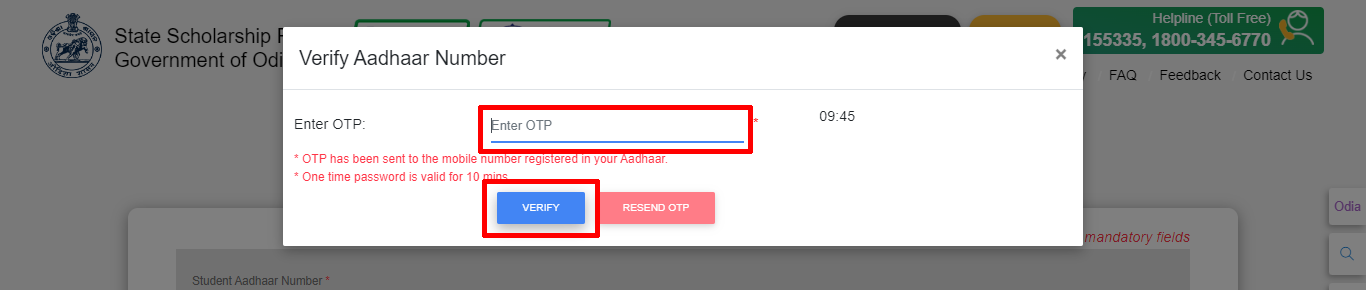
- Student name, Date of Birth, Gender will be auto-fill. (If your details are incorrect then recheck the Aadhaar number or visit the nearest Aadhaar Enrollment Center to correct the details)
- Then enter your “Mobile Number“, “Alternate Mobile Number” and “e-mail ID“.
- If you have the same mobile number, then click “Yes” here.
- Create a password here and confirm the password.
- Password should be within 8-20 characters with a mix of alphabets and numbers, for example – Abcd1234
- Password should contain at least one number(0-9), one UPPER case(A-Z0, one Lower case letter(a-z) and one special character/symbol Such as (@#$&*!).
- Password should be like this, for example – Abcd@1234
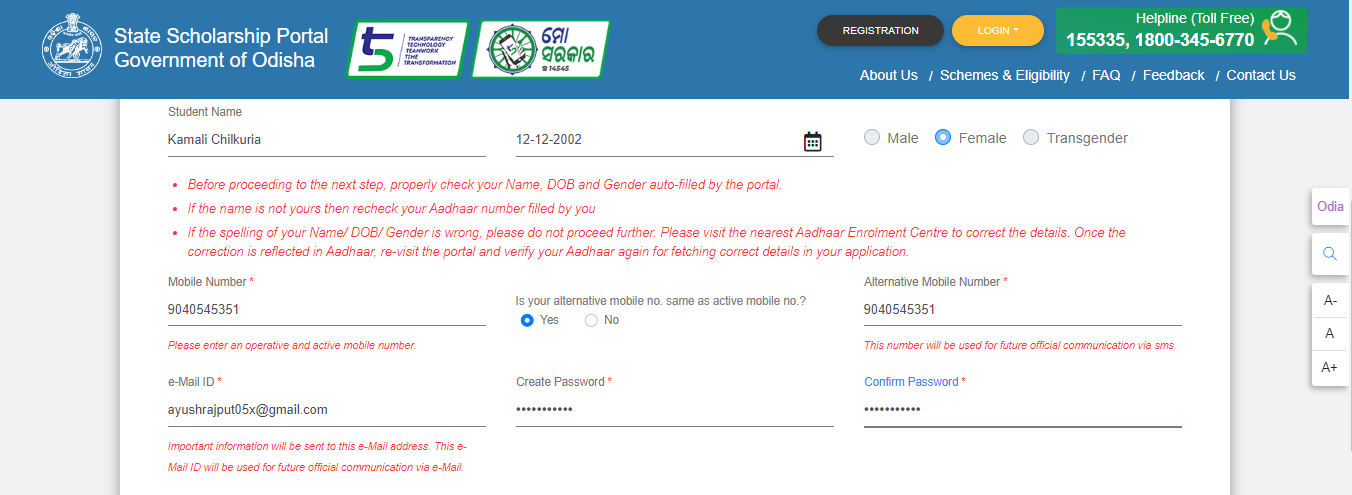
- If all your details are correct then click on “Register” button.
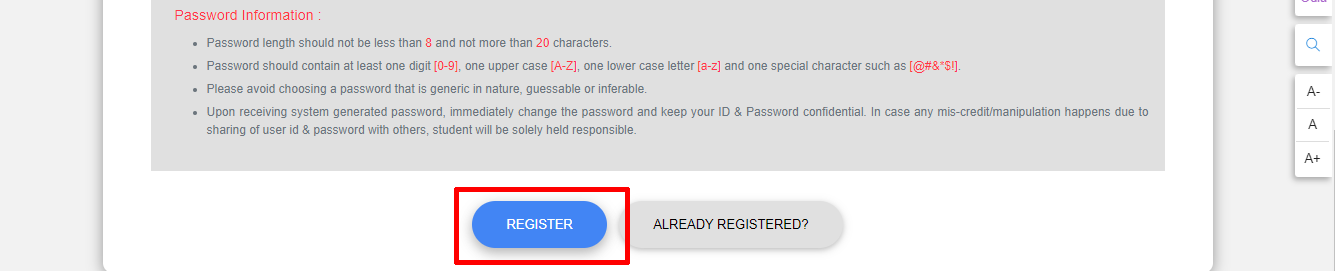
- Finally your registration has been successful, you can login now.
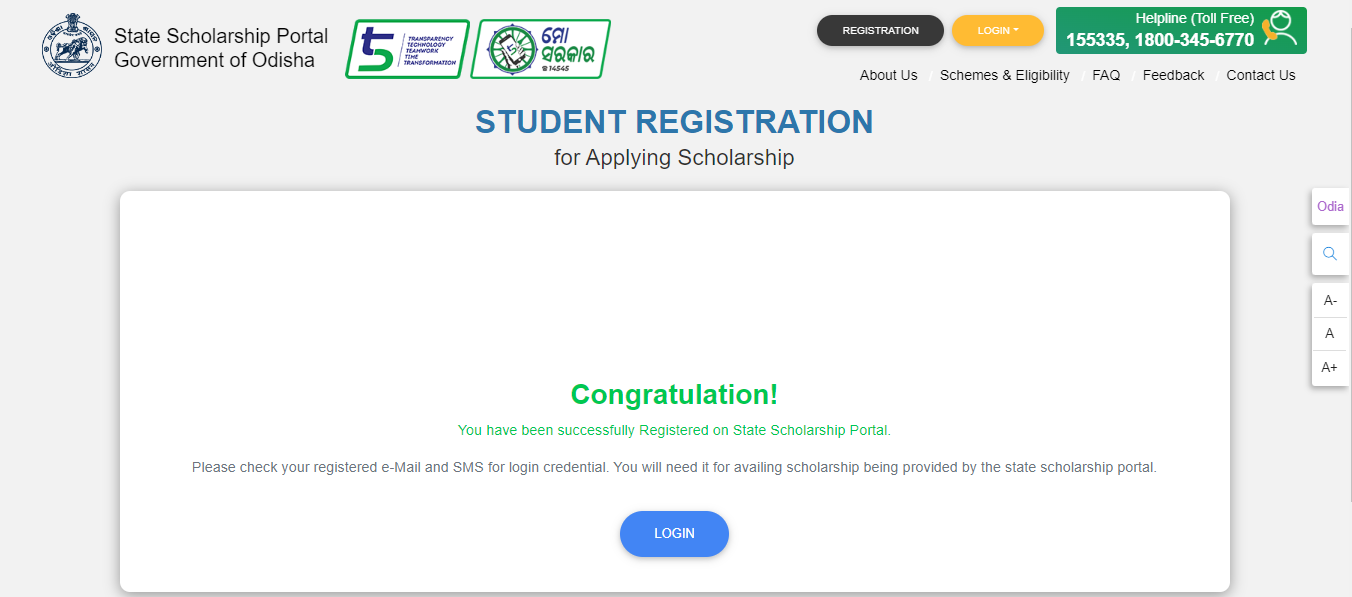
(Follow the steps given below to login and fill the scholarship form online.)
Odisha State Scholarship Portal : Login and Apply Process
- Visit this Link – https://scholarship.odisha.gov.in/website/home
- Go to the home page, select “Login” option and click on “Student Login” button.
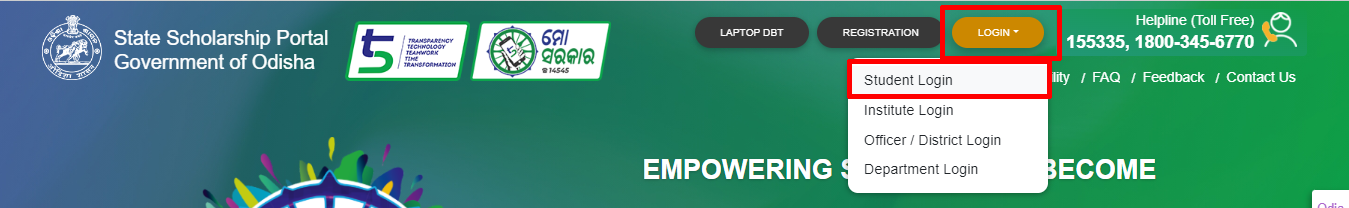
- Enter the “Unique Number/Aadhaar Number”.
- Enter “Password”.
- Solve the maths problem and Enter the “Answer” in answer box.
- After that click on “Sign In” button.
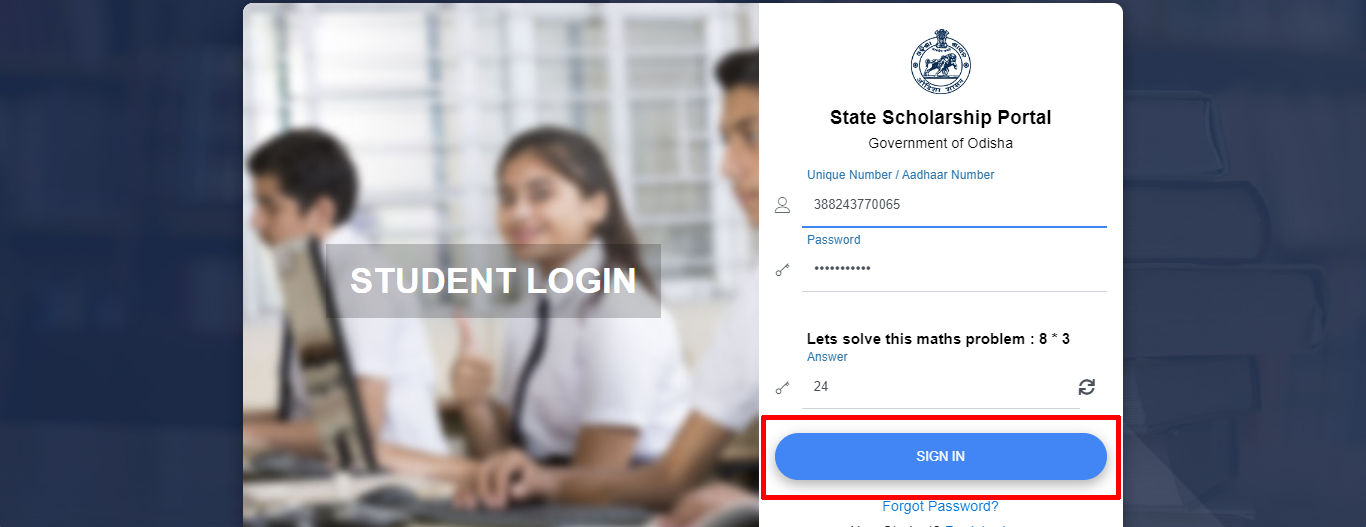
- The dashboard will open in front of you, click on “Apply Scholarship” here.
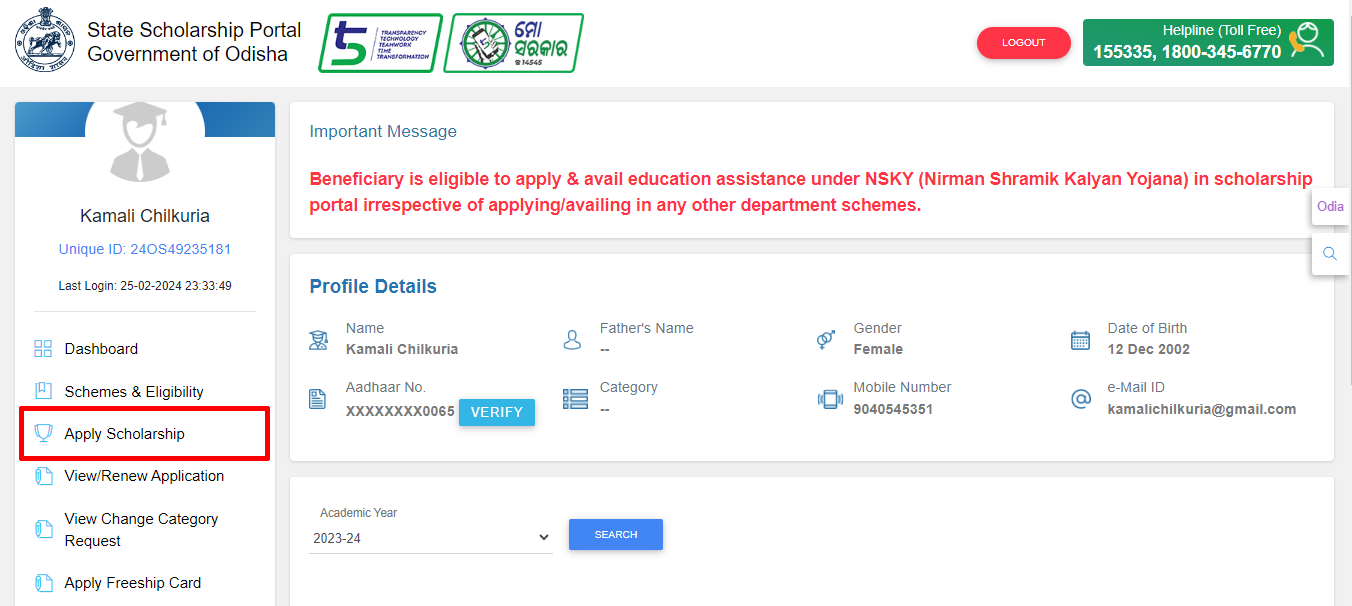
- Then select “ST&SC & MBC Welfare Department” in the Department dropdown.
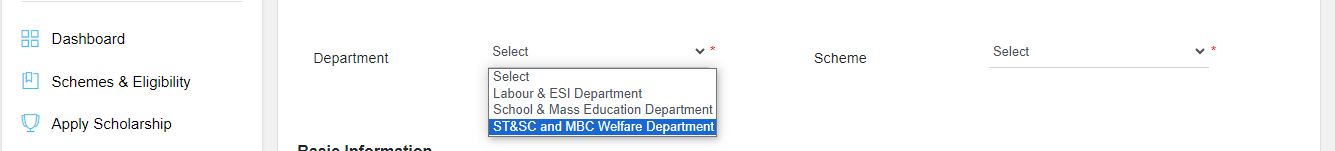
- A pop-up will appear, click on “I Agree”.

- Select “Post Matric Scholarship” on Scheme Section.
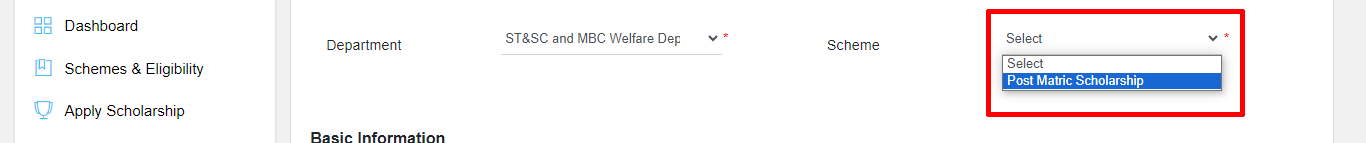
- Fill in basic information, such as
[i.Applicant Name, ii.Category, iii.Gender, iv.Upload Passphoto, v.Religion, vi.Scheduled Tribe Name (only for ST), vii.Fathers Name, viii.Father Education Status, ix.Father Occupation Status, x.Mother Name, xi.Mother Education Status, xii.Mother Occupation Status]
- After that Aadhaar has to be verified, click on “Verify” to verify.
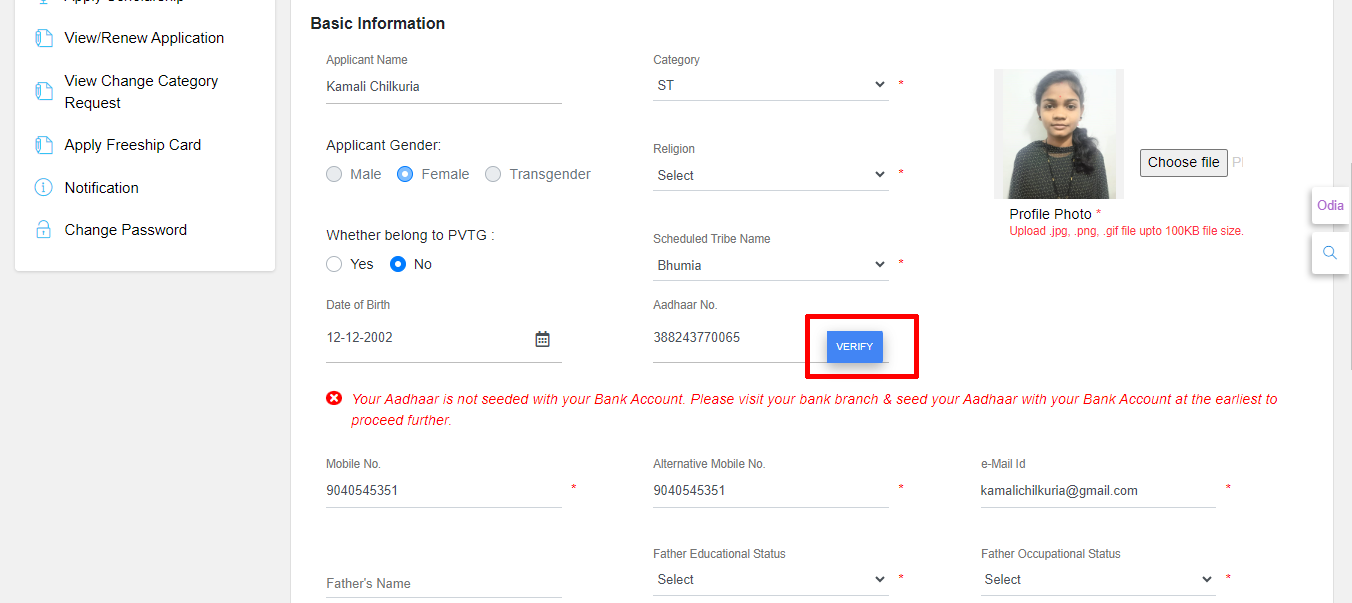
- Enter the “OTP” here and click on “Verify“.
(You will receive an OTP on the registered mobile phone number.)
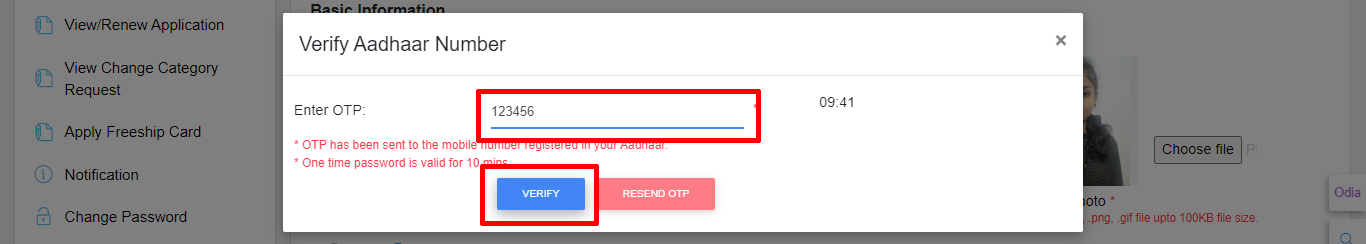
- A pop-up will appear, click “OK“

- The applicant’s details will be visible to you along with his Aadhaar linked bank details. Tick the “Checkbox ” and click “I agree“.
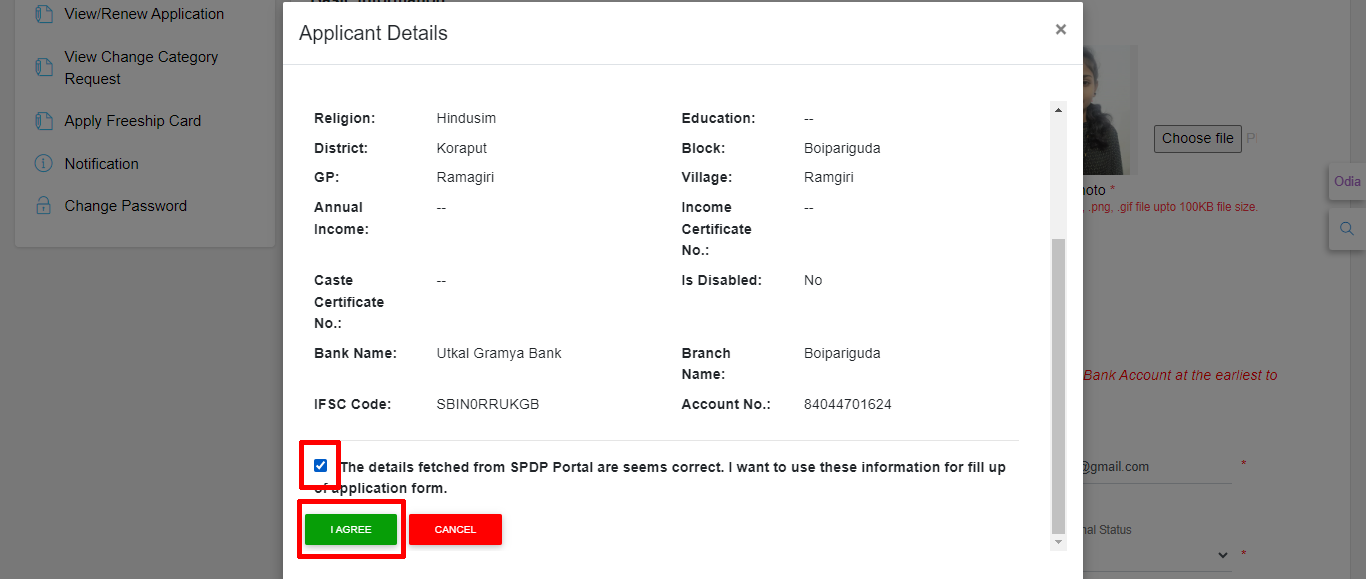
- Fill the address information in the same style as shown in the photo below.
(i.District, ii.Block/ULB, iii.GP/Ward, iv.Village, v.Pincode)
- Then click “Save as Draft” and again click “Next“.
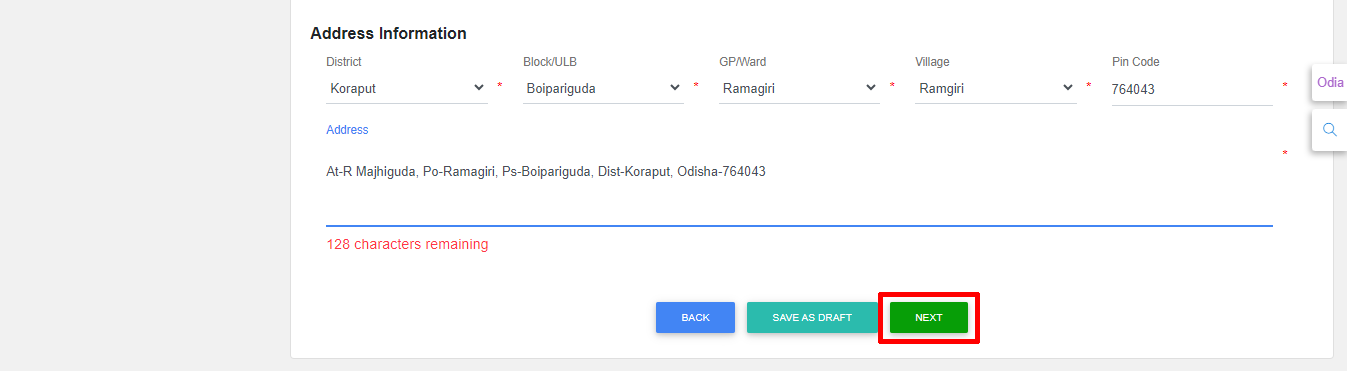
- Enter education qualification details and upload its certificate.
- Select course, board, passing year and enter roll number, marks will be filled automatically. Upload the soft copy of the Certificate/Marksheet.
- Similarly you can add all the courses.
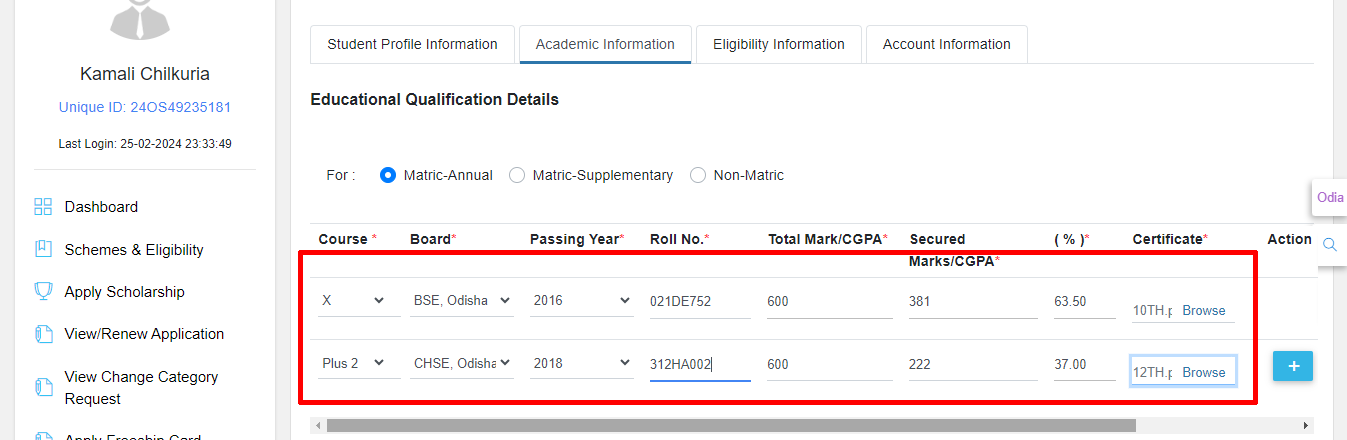
- Enter Institute / Course Information or Current Education Information
[i.Institute Name, ii.Course Name, iii.Branch/Stream/Trade, iv., v., vi., vii., viii.]
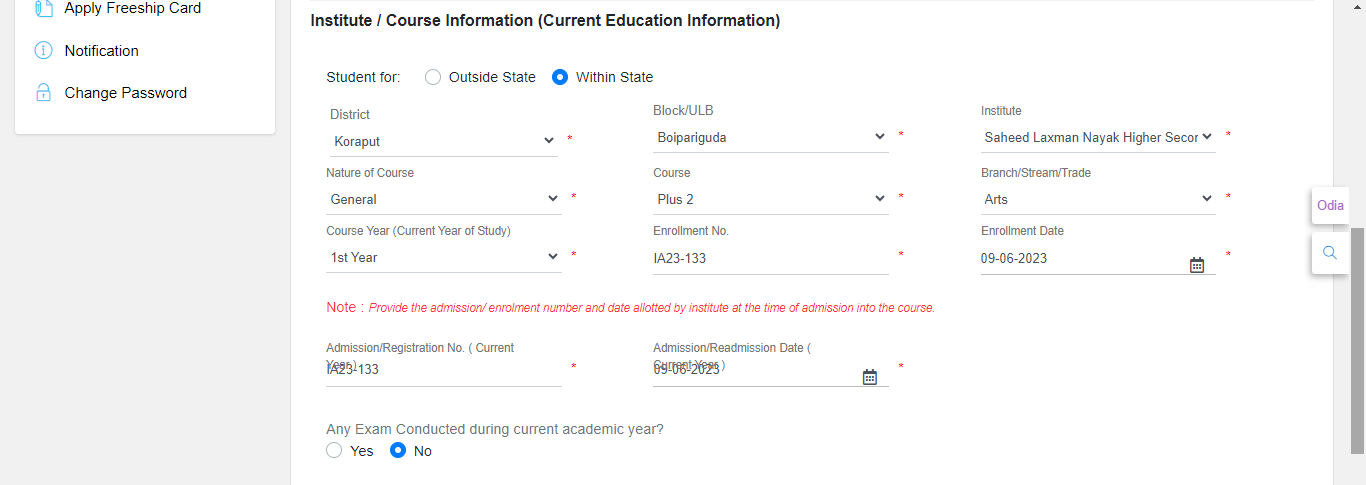
- Select Day-Scholar status, enter last exam passed details and “Upload” marksheet/certificate. (As you added in the education qualification details)
- Then click “Save as Draft” and “Next“.
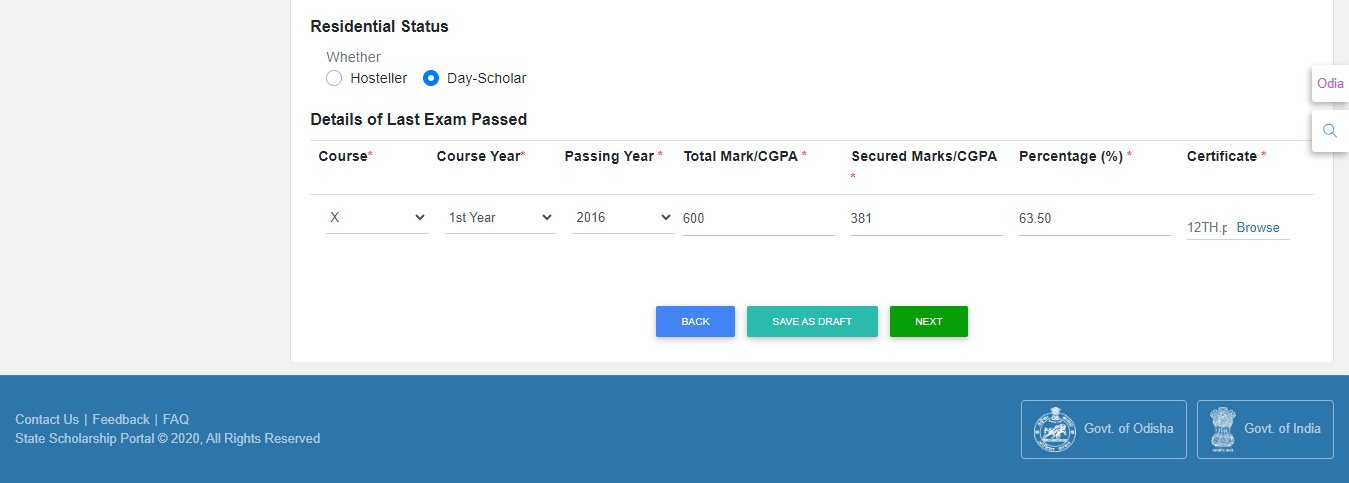
- Enter Income Certificate Details and Upload the copy of Income Certificate
[Certificate Number, Family Income(Rs), Certifier Name, Select and Upload the Income Certificate copy.]
- Enter Matriculation Certificate or Serial Number and upload the soft copy of the matriculation certificate.
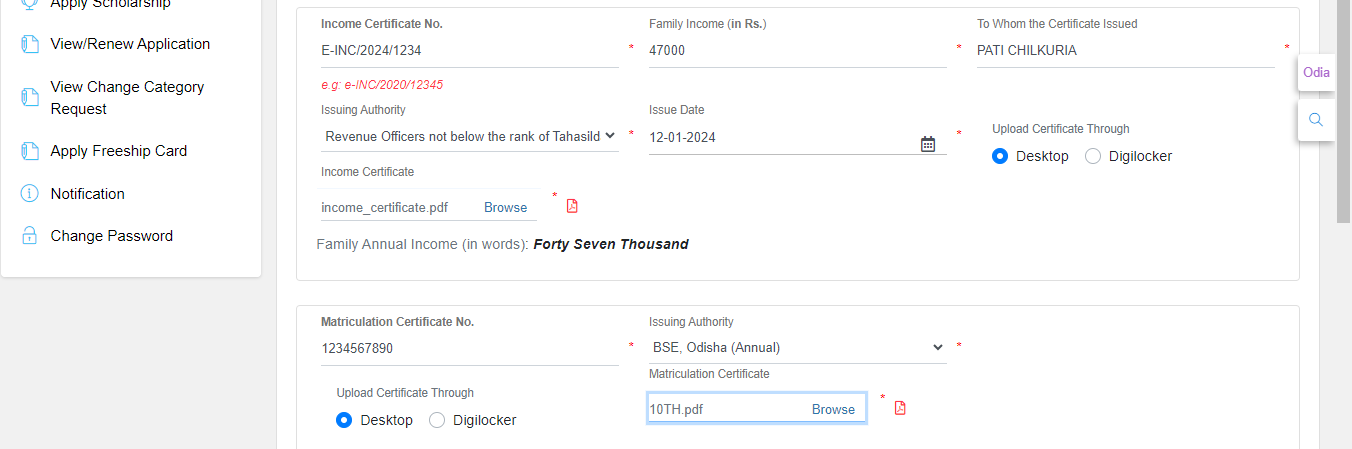
- Enter caste certificate also like income certificate.
- Enter the disability details, If you are a Person with Disability (PWD).
- Then click on “Save as Draft” and click “Next“.
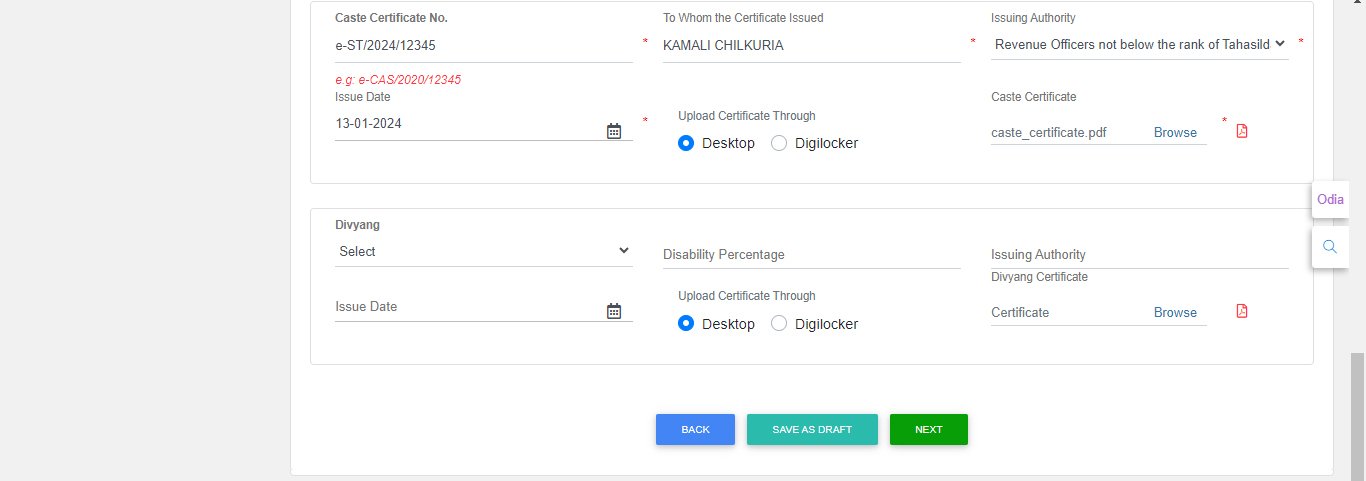
- After that fill the bank account details (IFSC Code, A/c Holder Name, Account Number and Upload front page of your Passbook)
- Then click “Save as Draft” and “Next“.
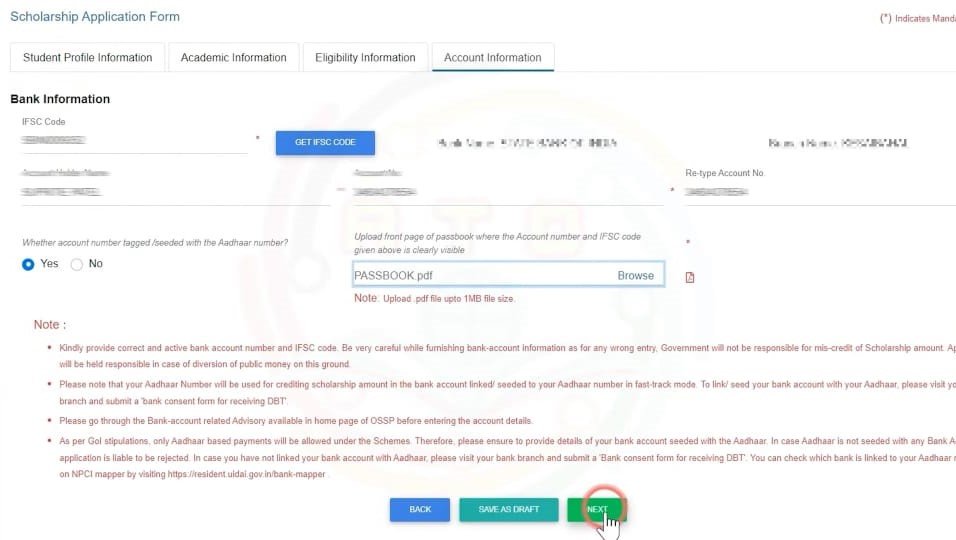
- You will see a pop-up, click “OK“.
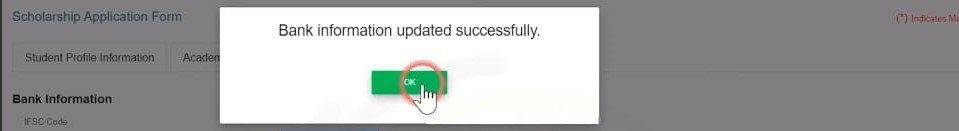
- You will see the preview of the application, check all the documents carefully and tick all the “Checkboxes“.
- Then click “Confirm” button.
(If there is anything wrong with your application then click on “Modify” and correction the application)
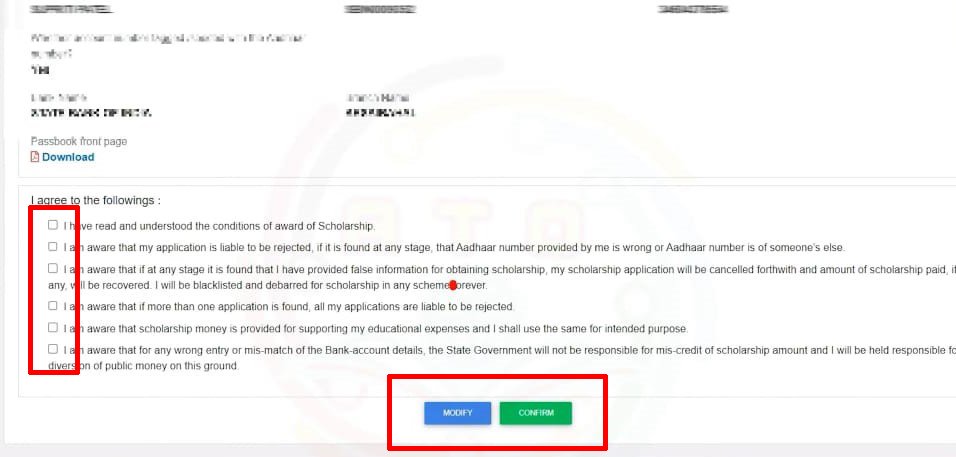
- Again Pop-up will appear in front of you, click on “OK“.

- Finally your application has been successfully submitted. Click on “View Application“, print your application and keep it with carefully.
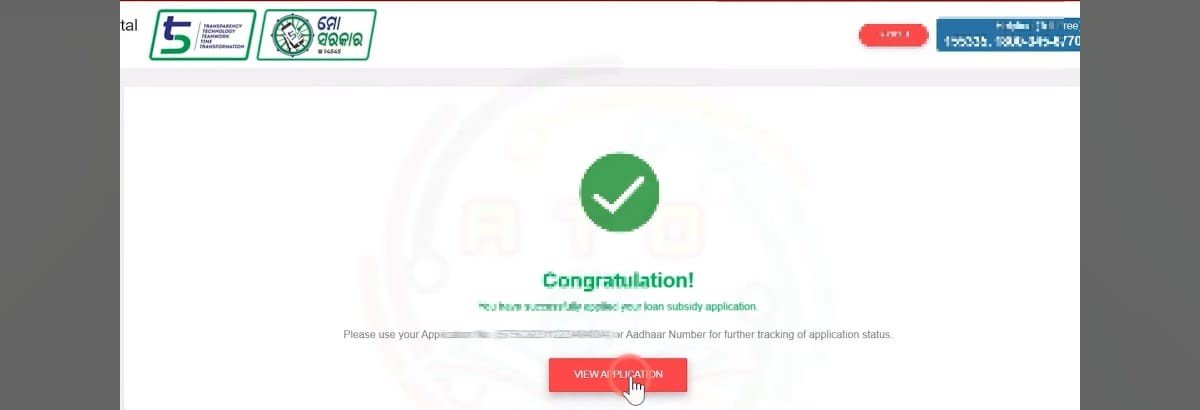
Odisha State Scholarship Portal : Assistance through HELPLINE
In case of any problem during submission of online application, students can contact us at:-
Helpline (Toll Free): 155335, 1800-345-6770
Important Link
| Official Website | Odisha State Scholarship Portal |
| Student Registration | Click Here |
| Know Your Applicant Status | Click Here |
| Check Eligibility | Click Here |
| Download Scholarship Form | Click Here |