
Introduction
To apply online for New PAN Card or Correction Online Apply, you first need to know what PAN card is or what are the documents required to apply for new PAN card or correction PAN card. After that you can apply for PAN card successfully, the details of this have been explained in this blog.
What is PAN Card?
- “Permanent Account Number” is the full name of the PAN card.
- PAN card number is a Six letter and Four digit number, Like this < AAAAA8888A>
- Which is used for all types of financial transactions.
- PAN card is necessary for every citizen, there are many works which are not possible under it.
Eligibility Criteria and Document Required For New PAN Card or Correction Online Apply – नए पैन कार्ड या ऑनलाइन सुधार के लिए आवश्यक पात्रता मानदंड और दस्तावेज़
- Indian citizens or non-Indian citizens can also apply for this.
- Identity Proof :- Aadhaar Card, Voter ID, Passport
- Address Proof :- Aadhaar Card, Voter ID, Residential Certificate, Passport etc.
- D.O.B Proof :- Birth Certificate, Aadhaar Card, Voter ID, Passport etc.
- Passport Size Photo and Scanned Signature
New PAN Card or Correction Online Apply – Step by Step
- First of all you have to search on Google, NSDL Pan card apply.
- First the official website URL of NSDL will come, you have to click on it. If you are not able to find the link then you can click on this link – https://www.onlineservices.nsdl.com/paam/endUserRegisterContact.html

- On application type, new PAN – Indian Citizen (Form-49A) and on Catagory, if you are making it for yourself then you have to click on ”Individual”.
- After that type title, name, address, email, mobile number, captcha code and accept a term&condition then click on submit button.
- After this you will get a token number, note it down and keep it. After that you have to click on Complete with Application Form.
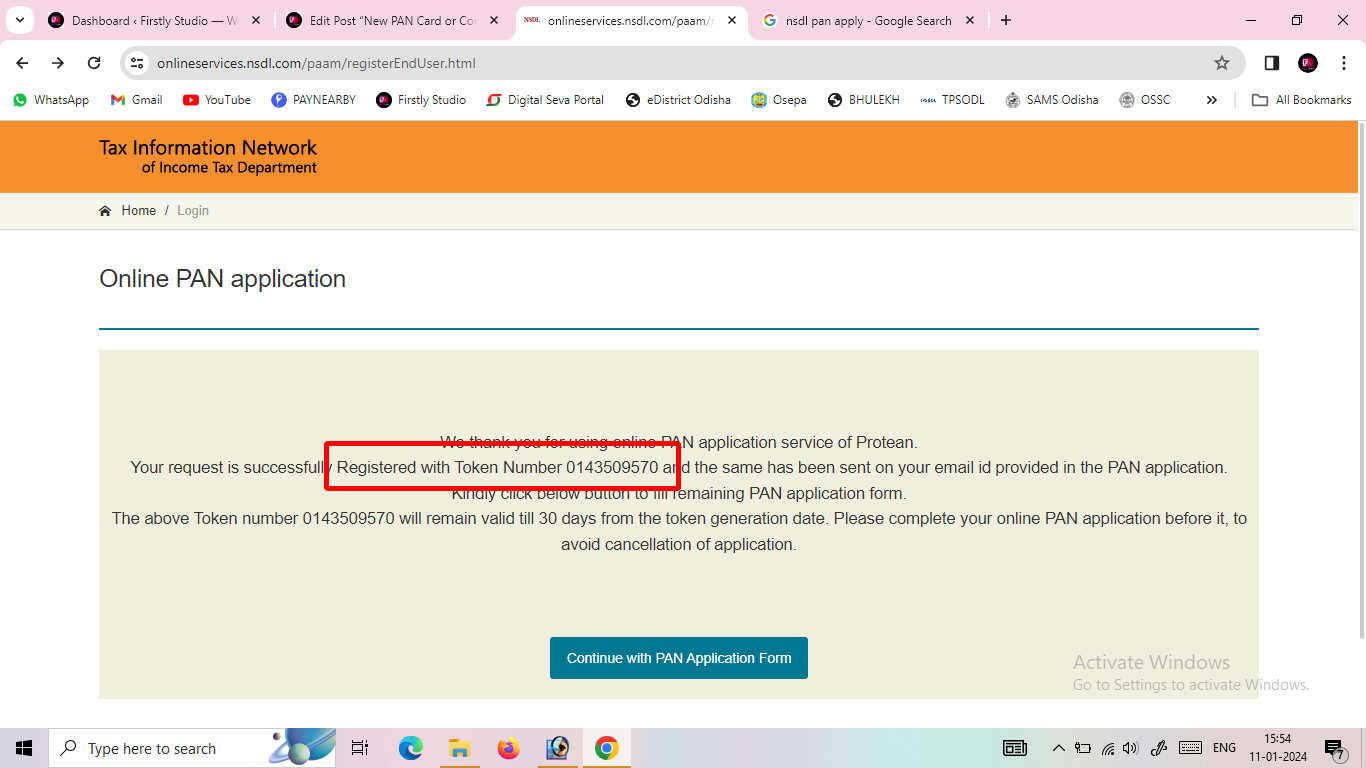
- There are 3 methods given to make PAN card, one has to be selected. If you have to upload your image or signature manually then you have to select the second option. In which we do not have to send any document physically.
- After that, if you want a physical PAN card then you will do yes, otherwise you will do no.
- After that you have to enter the last 4 digits of your Aadhaar. After that enter your name as given on Aadhaar.
- Your name details given at the time of registration will be filled here automatically. if you have any other name then click on yes, otherwise click on no.
- If you enter the name of your parent on the Details of Parent section and select whose name you want on the PAN card and click on Next.
- After that you will have to open your source of income and you will have to give the details of your income. If you are a student and you do not have any income source then you have to click on No Income.
- After this you will come to your communication address, here you can give your home or office address. I recommend you to select your home address here.
- Enter your details on telephone or email details and click on Next.If you are less than 18 years then you have to select Representative Assessee, otherwise leave it at No.
- On the next page you will see your area, range and code, then you have to click on Indian Citizen, after that you have to select your state or city. Then select your area code and click on next.
- Finally we will come to the last page where you have to provide proof of identity, proof of address or proof of date of birth, fill up the declaration form, upload photo and signature and then upload your supporting document, whichever document you have chosen.After that all your details have to be checked once, if anything is wrong then click on edit and correct it and click on next.
- After that, the online payment page will open, you have to pay through whatever application fee is applicable .
- After doing OTP authentication, whatever mobile number is linked to your Aadhar card, an OTP will come on that number, type it here and click on next. Again you will get an option to esign, enter your Aadhar card number and click on next button, enter the otp and click on verify otp.
- After that you will get the option of downloading a PDF. To view it, you can type your DOB without any symbols.In this way you can apply your PAN card, you just have to follow all the steps given above.
Also Read,
Why is PAN card necessary? पैन कार्ड क्यों जरूरी है?
- It is mandatory to give PAN card number to deposit more than Rs 50 in post office or bank.
- It is mandatory to provide PAN number even if you deposit or make payments up to Rs 50,000 in a day.
- If the interest paid in your account is more than Rs 10000 then the bank will deduct TDS on this. If you have submitted your PAN number then it will deduct 10% TDS or if you have not submitted your PAN number then it will deduct 20% TDS.
- If you have a pass book of any bank, then you also need a PAN card to get an ATM, debit card or credit card.
Benefit of PAN Card – पैन कार्ड का क्या फायदा है?
- PAN card issued by the Indian Government is valid everywhere. It is recognized everywhere in every government office, bus and train.
- It works as an identity card for us. When you go to the bank to open a bank account, it is mandatory to submit the PAN card, without it the bank account cannot be opened. Without this it becomes difficult to get tax information.
- That’s why, you can give the id proof by wire in any government or private institution.
- Problems and errors in income tax can be avoided with PAN card.
Difference between e-Pan and Physical Can Card – ई-पैन और फिजिकल कैन कार्ड के बीच अंतर
e-Pan Card
- Within 10 minutes to 24 hours you get the e-PAN card on your email or mobile.
- Your father’s name is not there on the e-PAN card.
Physical Pan Card
- If you have applied for a physical PAN card, it may take 3-5 days to get the PAN number.
- It takes 7-14 days for the physical PAN card to be delivered to your address. At times, it could necessitate an entire month.
Important Links
| NSDL PAN Official Website | Click Here |
| NSDL Online PAN Application | Click Here |
| NSDL Request for Reprint of PAN Card | Click Here |
| NSDL Download e-PAN Crad | Click Here |
| NSDL PAN Know Your Application Status | Click Here |
| Download PAN Crad Form | Click Here |