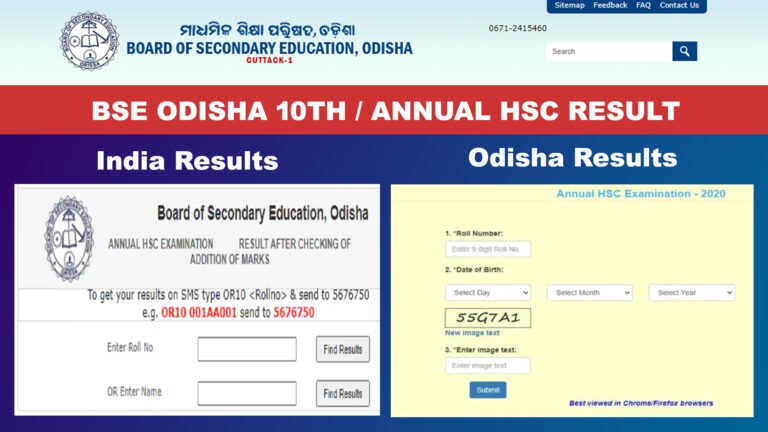
BSE Odisha 10th Result 2024 : HSC Annual Matric Exam Result 2024 – BSE Odisha 10th exam was conducted from 20 February to 04 March 2024 and it is said that its result will be released soon. It is expected to be released on May 2024 because it was released on 18 May in 2023.
This post explains how you will check BSE Odisha 10th Result in various ways. Like Name, Name and DOB, SMS and other procedures are also mentioned. The link to the official website has also been given below.
BSE Odisha Class 10th Result 2024 Date & Overview
| Exam Name | HSC Annual Exam-2024 |
| Name of the Board | Board of Secondary Education, Odisha |
| Exam Date | 20 February 2024 – 04 March 2024 |
| State | Odisha |
| Result date | May 2024 – expected |
| Timing | Coming Soon |
| Official Website for Check Result | http://www.bseodisha.ac.in/ & www.orissaresults.nic.in or https://www.indiaresults.com/ |
BSE Odisha 10th Result 2024 : (Check through Roll Number)
Step-1 : Visit the Official site of IndiaResults – https://www.indiaresults.com/
Step-2 : After that select your “State“.
Step-3 : Then Click on “Board of Secondary Education, Odisha“
Step-4 : Again click on “BSE Odisha Annual HSC Results 2024“.
Step-5 : Enter your “Roll No.” and Click on “Go“
Step-6 : As soon as you click on “Go”. your result/marksheet will be display in front of you.
Step-7 : You can print your mark sheet by clicking on “Print” option.
BSE Odisha 10th Result 2024 : (Check By Name)
- Visit the official site of Indiaresults by clicking on this link – https://www.indiaresults.com/
- Then select your “State“
- Click on “Annual HSC Examination Result-2024“
- Enter your “Name” and click “Go“.
- All the student information of your name will appear in front of you, select your name and father’s name and click on “Get“.
- After this your result will be shown, you can print your mark sheet by clicking on “Print” option.
BSE Odisha 10th Result 2024 : (Check by Roll Number and DOB)
Step – 1 : Visit the official site of OdishaResults – http://orissaresults.nic.in/
Step – 2 : After visit click “BSE, Odisha : Annual HSC Examination-2024”
Step – 3 : Then enter Roll No., DOB & Captcha and click “Submit”
Step – 4 : Your result will be in front of you, you can print it by clicking on “Print“.
BSE Odisha 10th Result 2024 : (Check Through SMS)
- To get your results on SMS type OR10 <Rollno> & send to 5676750
- e.g. OR10 025FA0025 send to 5675750
Important Link
| BSE Odisha | Click Here |
| Odisha Results | Click Here |
| India Results | Click Here |
| Download Latest Form | Click Here |