
PM Surya Ghar Muft Bijli Yojana Apply Online – PM Surya Ghar: Muft Bijli Scheme is a government scheme that aims to provide free electricity to households in India. On February 15, 2024, Prime Minister Narendra Modi launched the scheme. Under this scheme, households will be provided subsidy to install solar panels on their rooftops. The subsidy will cover up to 40% of the cost of solar panels. The scheme is expected to benefit 1 crore families across India. It is estimated that this scheme will save the government Rs. The cost of electricity is Rs 75,000 crore per year.
PM Surya Ghar Muft Bijli Yojana : Overview
| Name of the Scheme | PM Surya Ghar : Muft Bijli Yojana |
| Department | Ministry of New and Renewable Energy |
| Launched by | Government of India |
| Free Bijli Units | 330 Units |
| Subsidy | 1 KW – 30000/-, 2 KW – 60000/-, 3 KW – 78000/- |
| Apply Method | Online |
| Who can Apply | All Indian Citizen |
| Online Apply Start From | 8 March 2024 |
| Official Website | CLICK HERE |
PM Surya Ghar Muft Bijli Yojana : Eligibility
- The applicant must be an Indian citizen.
- Must have a home with a roof that is suitable for solar panel installation.
- The applicant must have a valid electricity connection
- Applicants should not avail any other subsidy for solar panels.
PM Surya Ghar Muft Bijli Yojana : Required Documents
- Proof of identity (Aadhaar Card, Voter ID, Driving Licence, PAN Card)
- Address Proof (Aadhaar Card, Voter ID, Driving Licence)
- Proof of Income (Income Certificate)
- Valid Electricity Bill
- Valid Mobile Number
- Email ID(Optional)
- Bank Passbook(for Subsidy)
PM Surya Ghar Muft Bijli Yojana : Benefits
- Subsidy on rooftop solar plants for home
- Free electricity for households up to 300 units
- Increasing use of renewable energy
- low carbon emissions
Online Apply Procedure
- Visit official Website – https://pmsuryaghar.gov.in/

- If you are new user you have to register first, click on “Apply for Rooftop Solar”.

- Enter “Consumer account details” and tap “Next”.
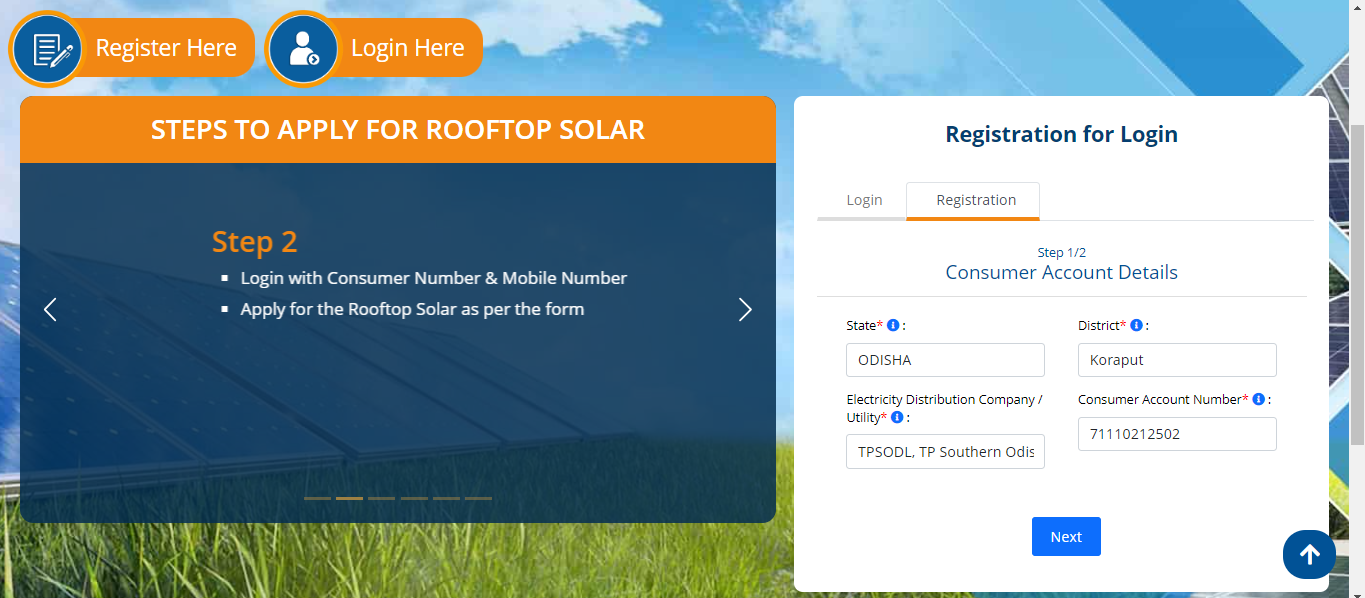
- Enter your “Mobile Number” and verify the mobile number
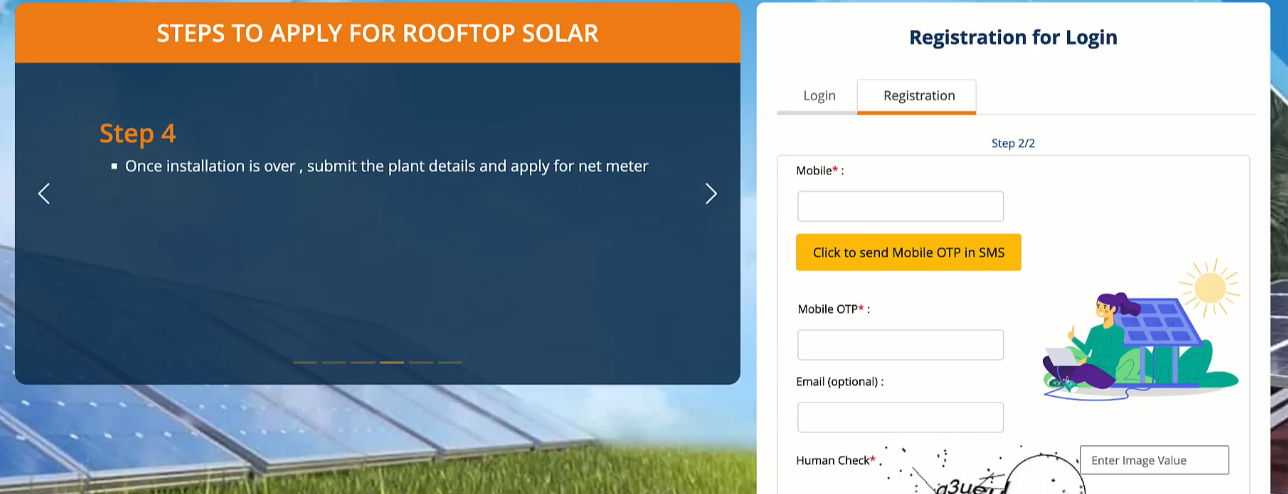
- Then your registration will be Successfully submitted.

- Click on “Login” button to apply

- Enter your registered “Mobile Number“, enter “Captcha” and click on “Next”.
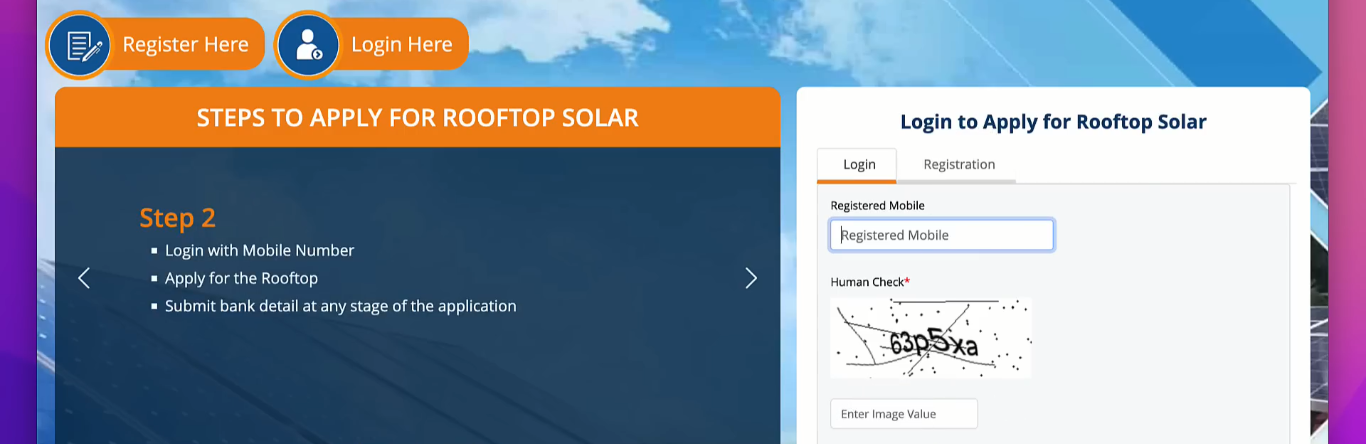
- You will receive an “OTP” on the mobile number you registered. Enter it here and click “Login“.
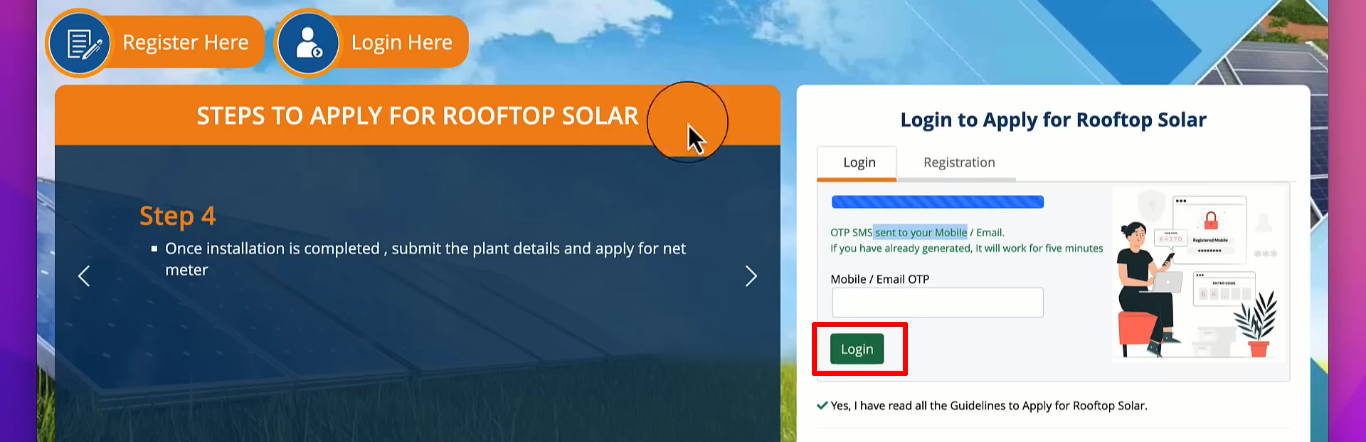
- Click “Proceed“

- Then online form will open, enter “Applicant Details“
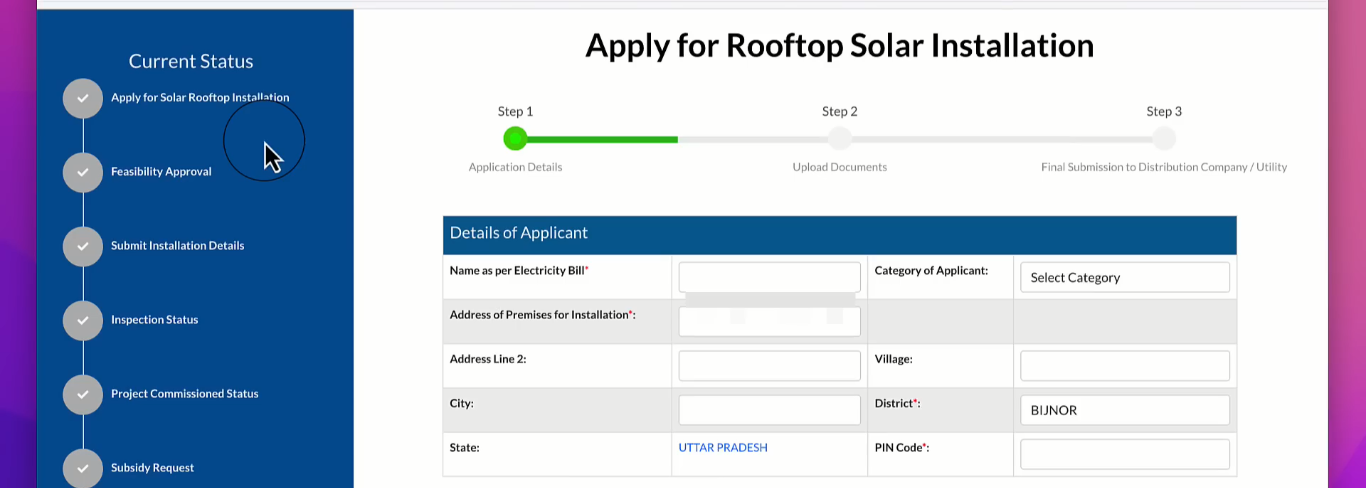
- Enter electricity distribution “Company Details“

- Enter solar rooftop details and “Mark your location” from Google Map where you want to install solar, click on “Save & Next“.

- Upload your “Electricity Bill” which should be less than 500kb and click “Final Submission“.

- A pop-up will appear, click “OK“.
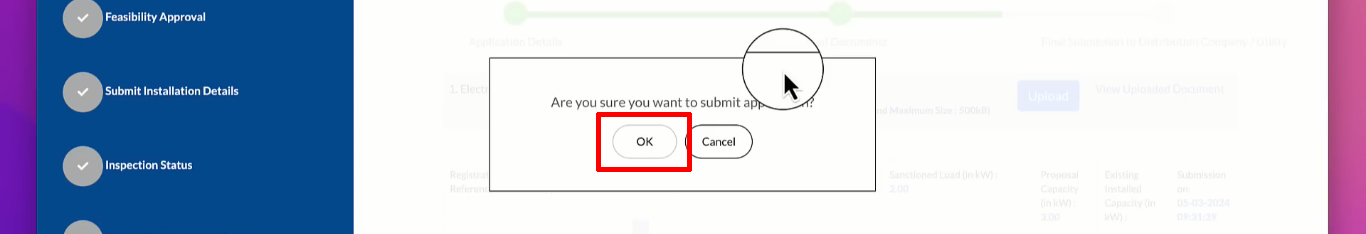
- Then your PM Surya Ghar Muft Bijli Yojana form will be Successfully submitted.
- To avail the subsidy you need to enter your bank details, click on “Submit Bank” to enter the details.
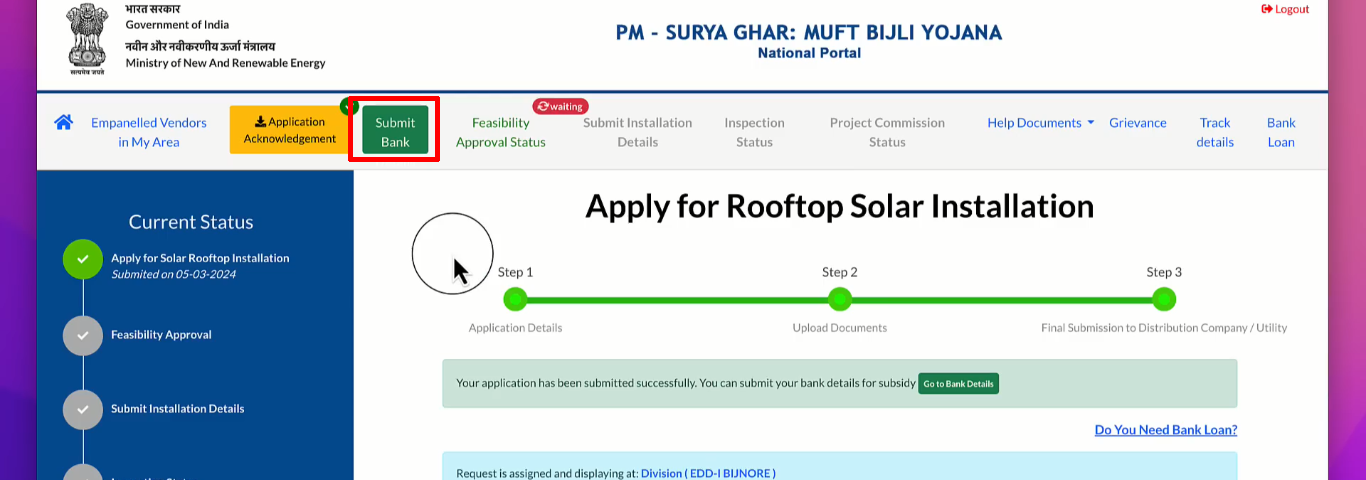
- Enter your bank account details and upload your bank passbook/cancelled cheque/bank E-statement and click “Submit to MNRE“.
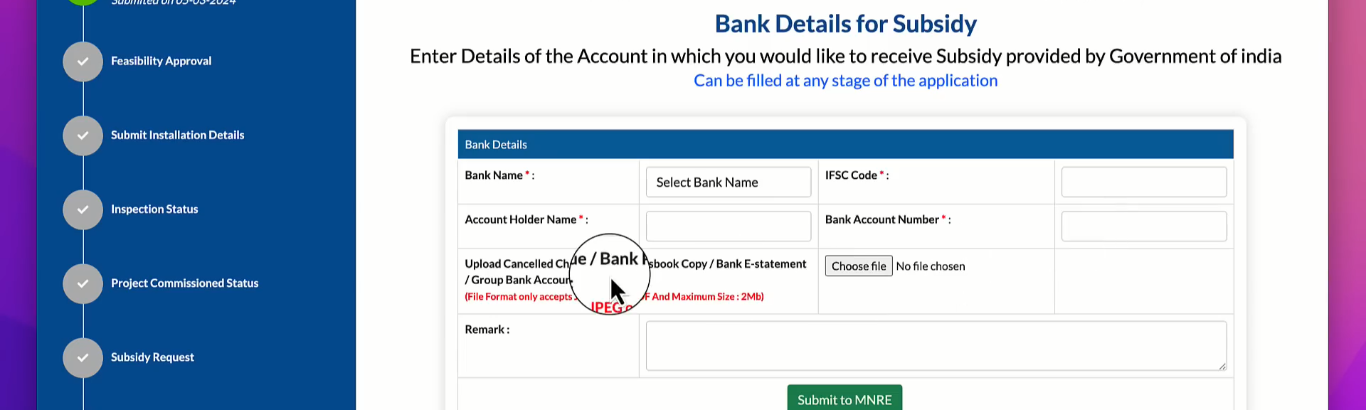
- Your bank details will be submitted successfully.
- With this your online form filling will also be completed.
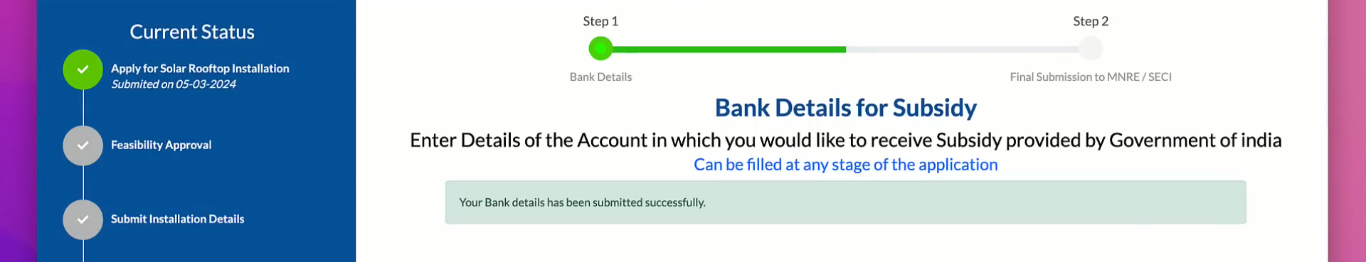
Important Link
| Official Website | Click Here |
| Registration | Click Here |
| Login | Click Here |
| Solar Rooftop Calculator | Click Here |
| Download Latest Forms | Click Here |