
IOB Net Banking : New User Registration
- Visit Official Internet Banking Page of Indian Overseas Bank – https://www.iob.in/
- Then click on “Login>Internet Banking Personal Login” option

- Click on “New User Registration” again
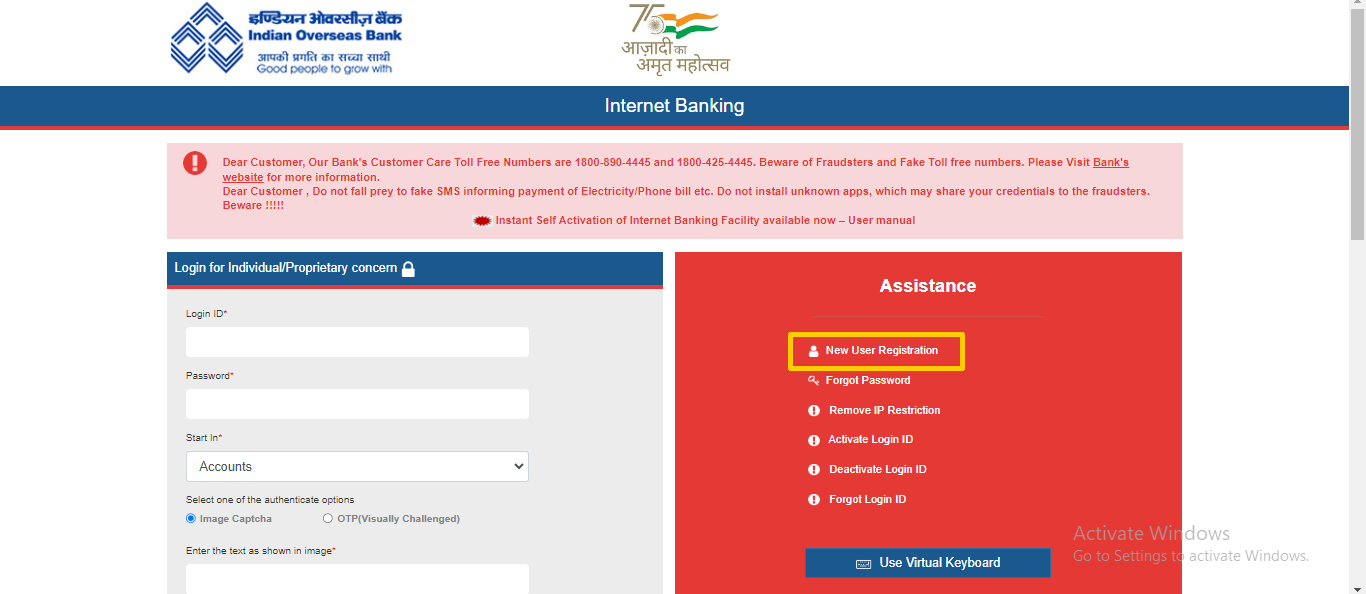
- Enter Your Individual Details
- enter your 15 digit “A/c Number“,
- Enter “Email-ID“, “Mobile Number” and select your “Country“
- Set new “Login ID“, “Login Password”, enter “Captcha” and click on “Submit“
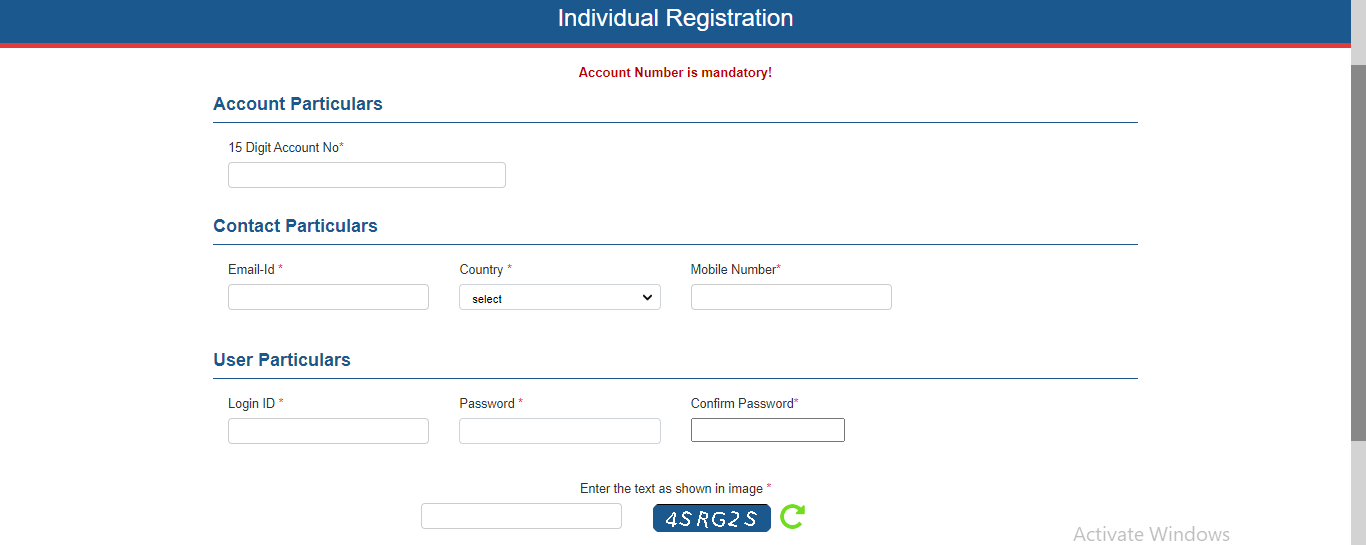
- A pop-up will appear and registration details will appear on your screen, check the details and click on “Confirm”.
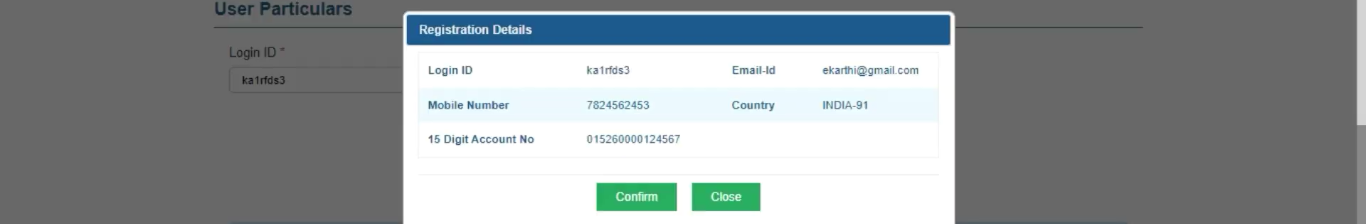
- Select “Activation Mode” and click “Submit“.
(If you have a debit card then select “Activation through Debit Card”, if you do not have a debit card then select the branch activation process, visit the branch and activate your login ID & password.)
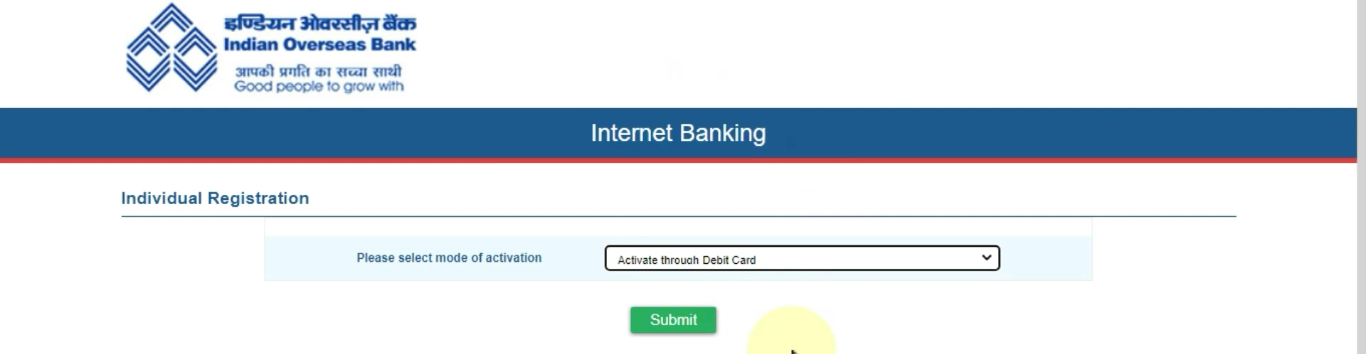
- Enter your “Debit Card” details and “Submit“
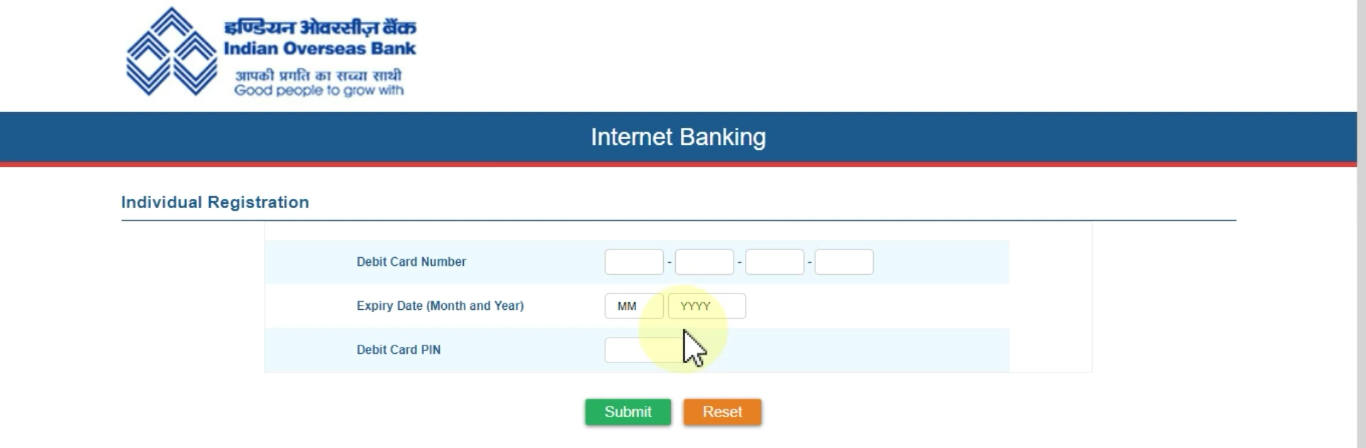
- Enter the “OTP” and “Submit“.
[You will receive OTP on your registered mobile number (RMN)]
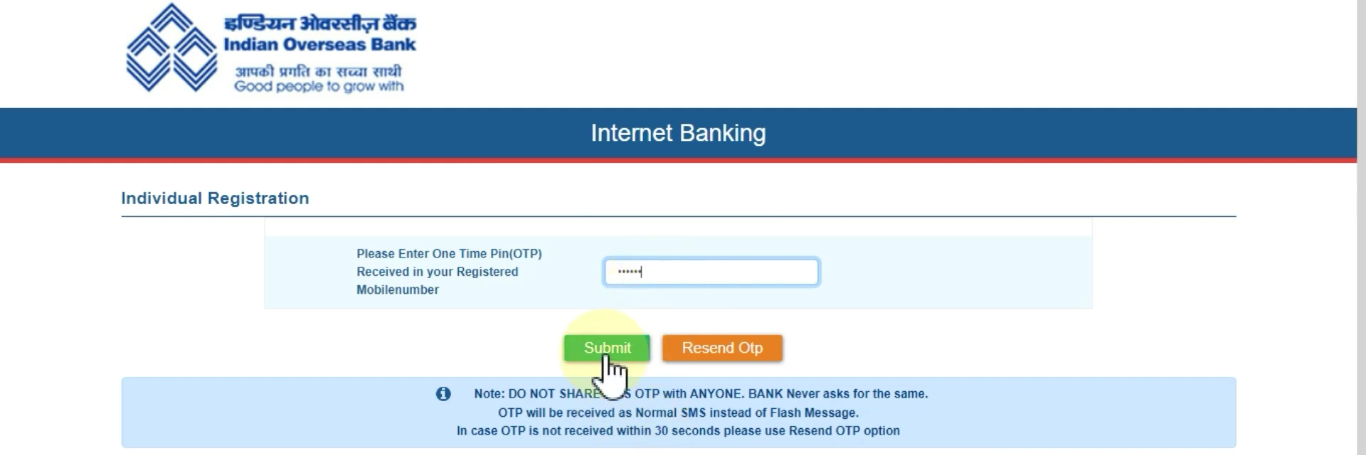
- Your IOB Net Banking registration process has been completed successfully.
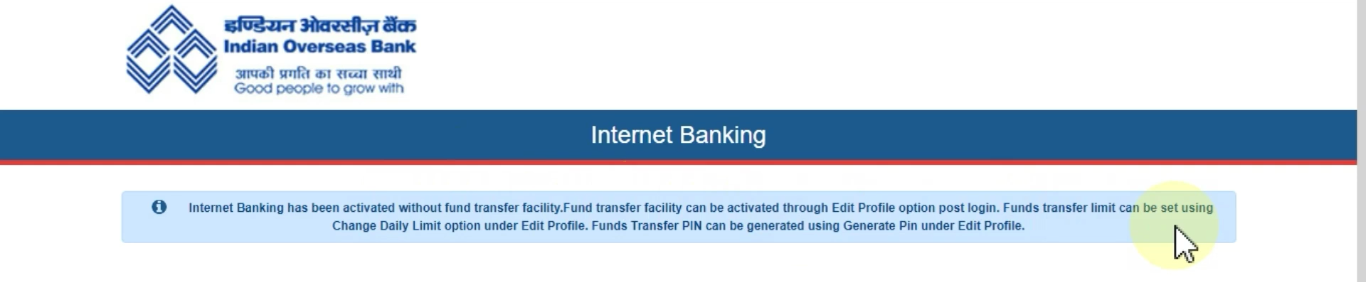
- Go to Login Page again to login – https://www.iobnet.co.in/ibanking/login.do
- Press the “Login” button after entering your “Login ID“, “Password“, and “Captcha“.
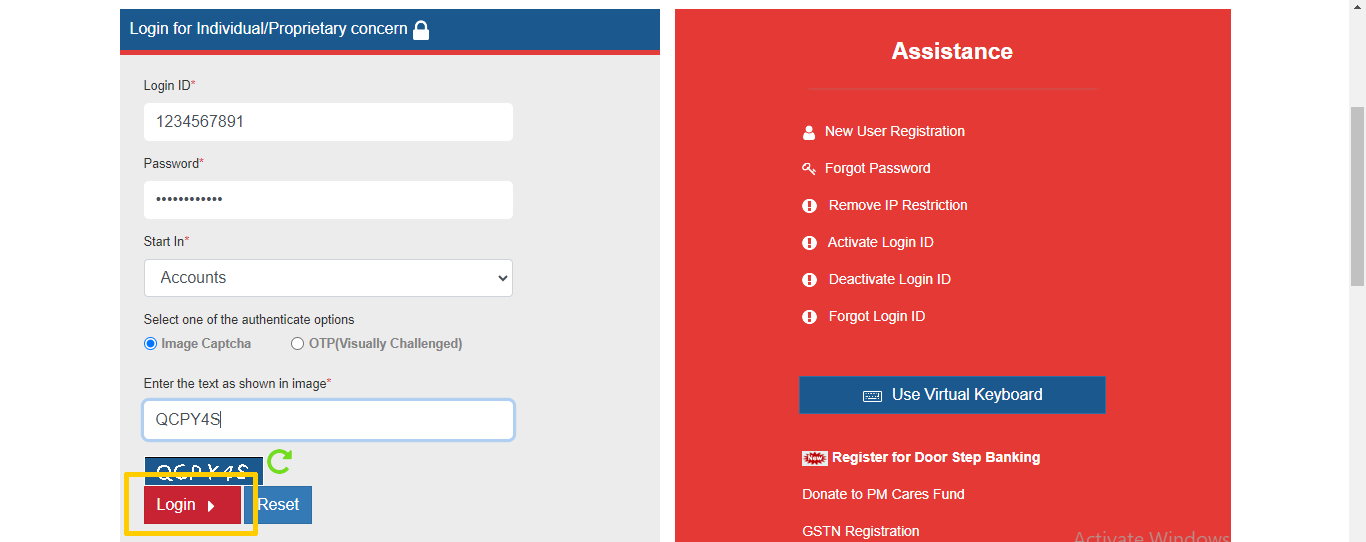
- Then IOB Net Banking dashboard will open, you can avail all the services.
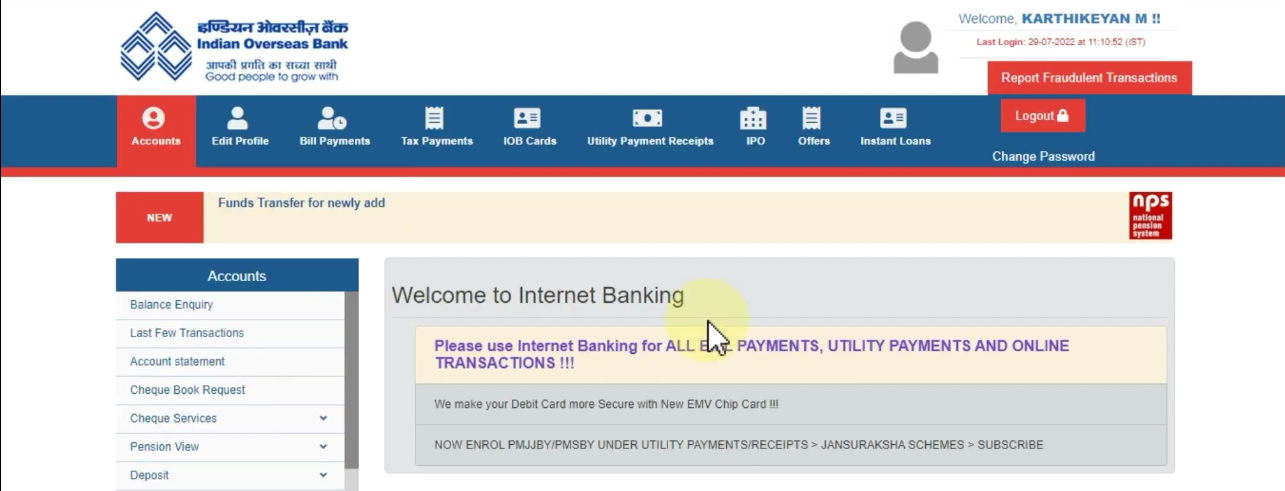
IOB Net Banking : Activate Funds Transfer Facility
- To activate the fund transfer feature after logging in go to “Edit Profile > Change Fund Transfer” Options
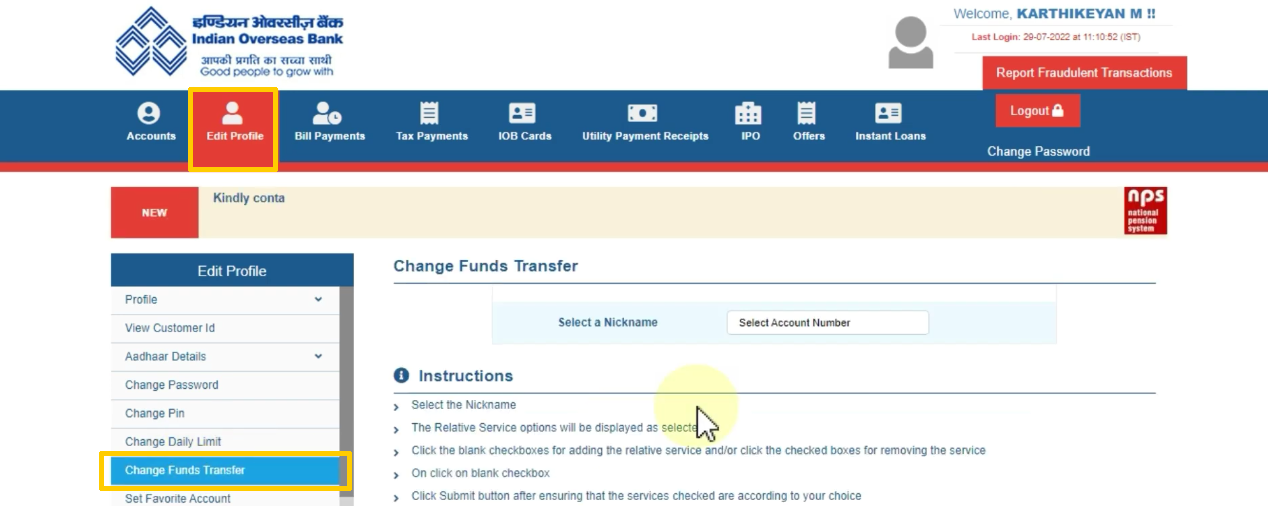
- Select Your “A/c Number“
- Tick the “Checkbox” and click “Submit“.
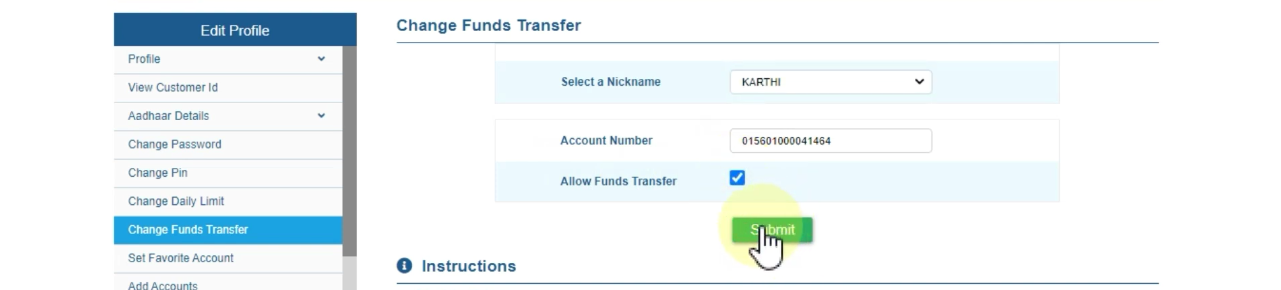
- A pop-up will show, click “OK“.
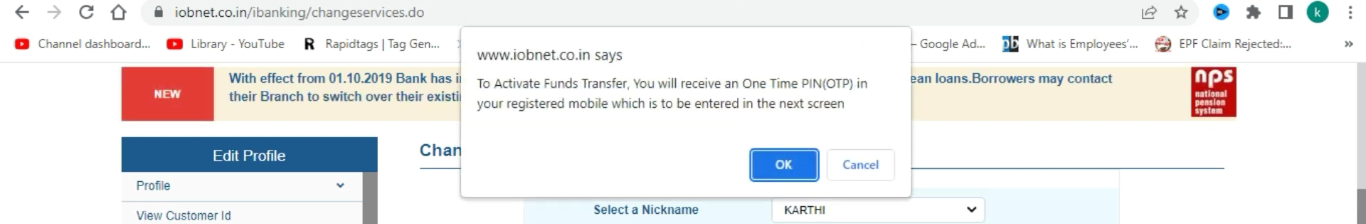
- Enter the “OTP” here, which is sent to your registered mobile number and submit
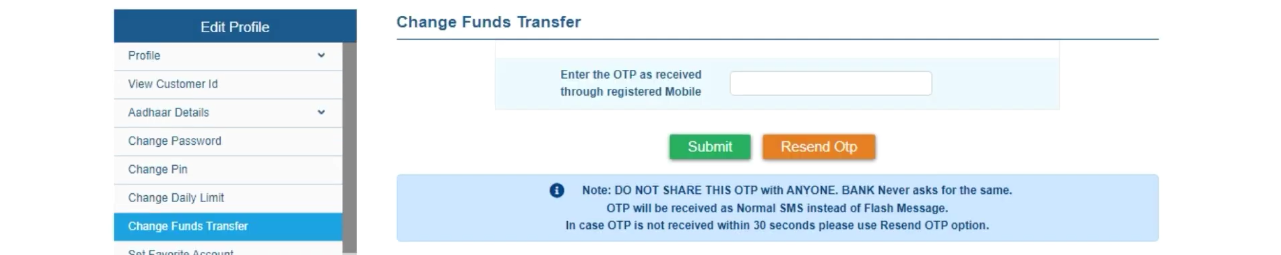
- Now your fund transfer facility will be activated.
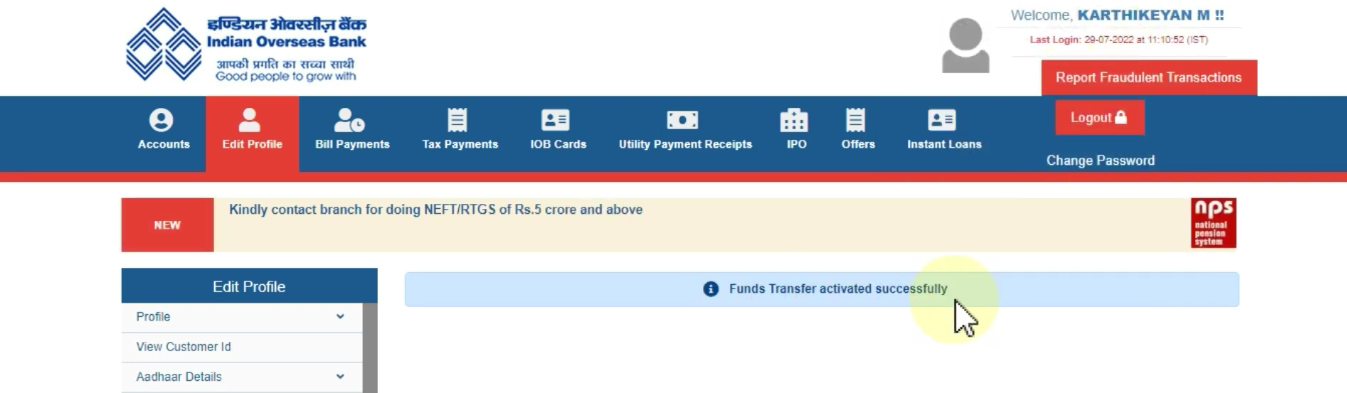
IOB Net Banking : Change Daily Limit
- After login, go to “Edit Profile > Change Daily Limit” Options to change your daily limit feature
- Enter the amount of daily transaction you want to make and click “Submit“.
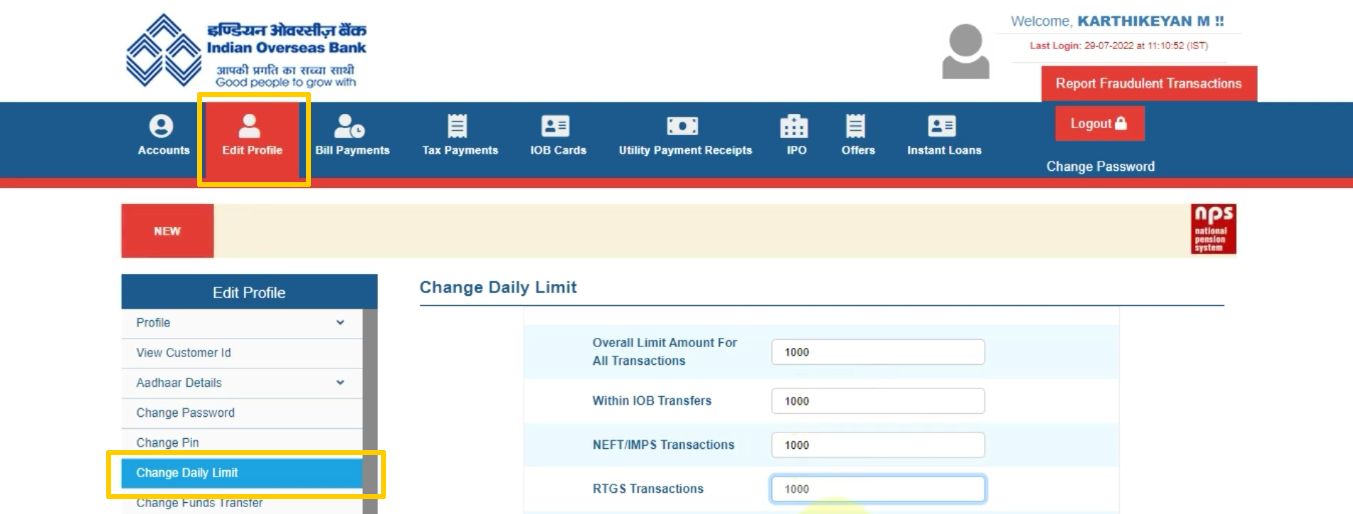
- A pop-up will appear, click on “OK“
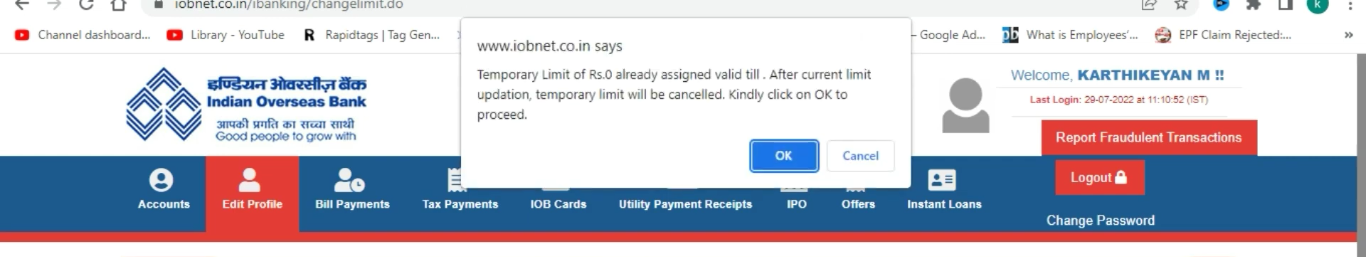
- Enter the “OTP” and “Submit“.
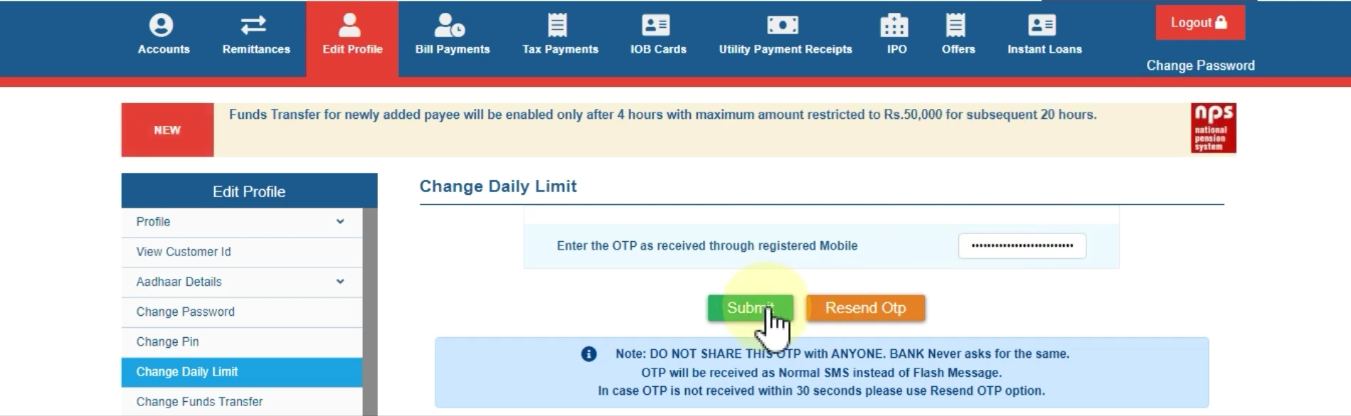
- Your new daily transaction limit will be successfully set.
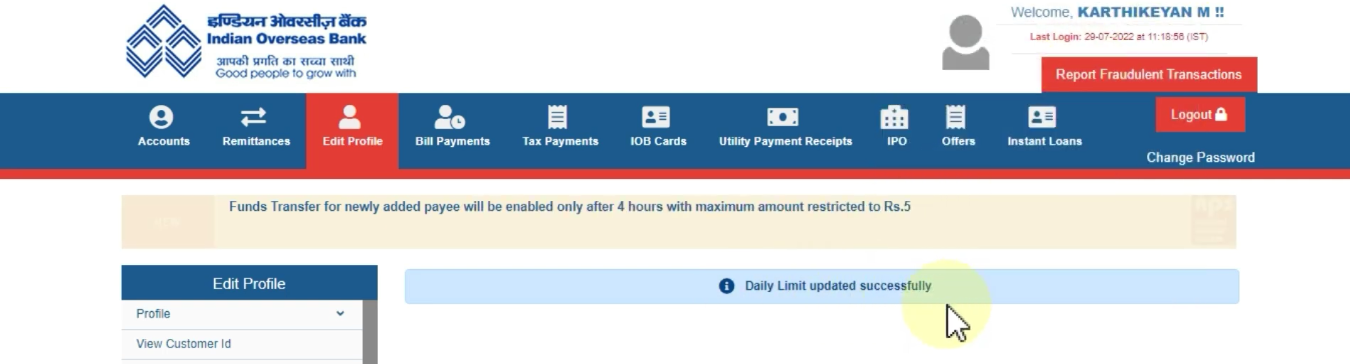
IOB Net Banking : Forgot PIN/Genearte PIN
- After Login, Click on “Edit Profule>Forgot Pin/Generate Pin” and “Submit“.
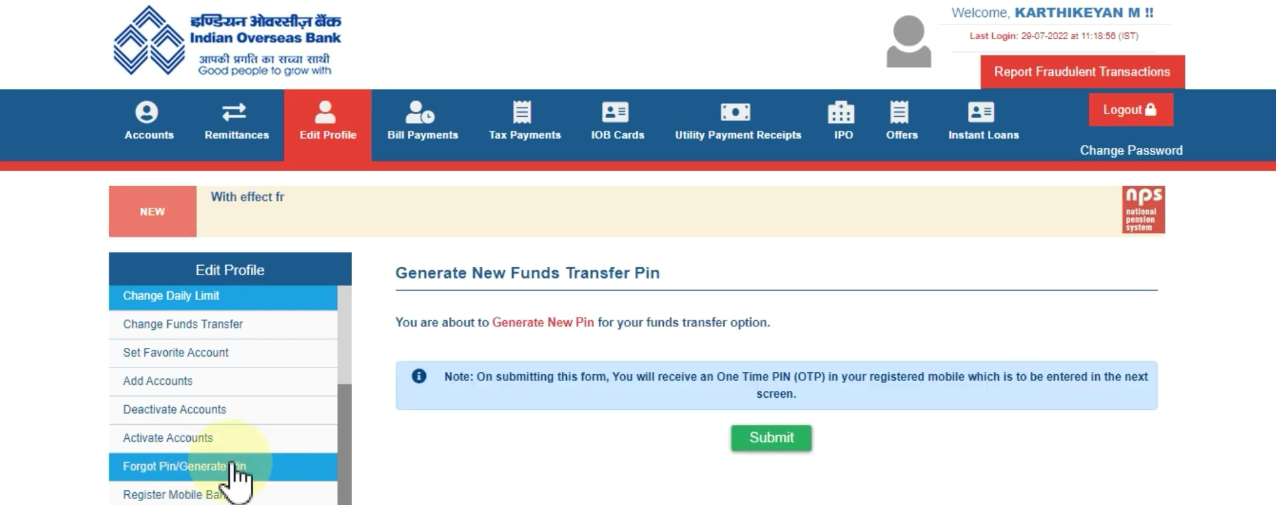
- Enter “OTP” and “Submit“.
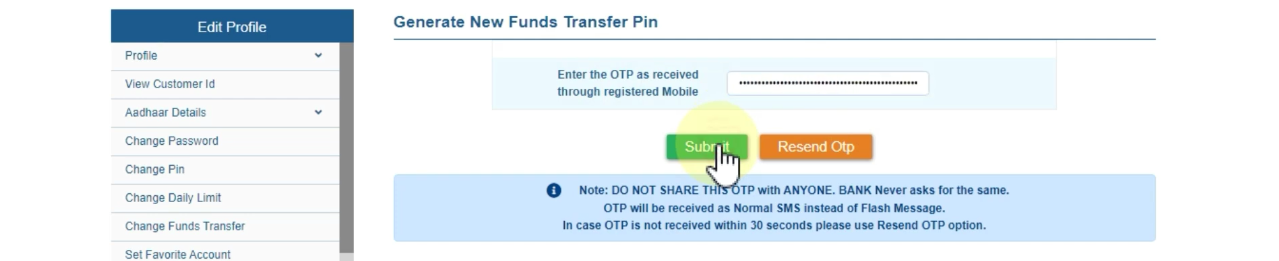
- Your fund transfer PIN will be generated and sent to your registered mobile number/email ID.
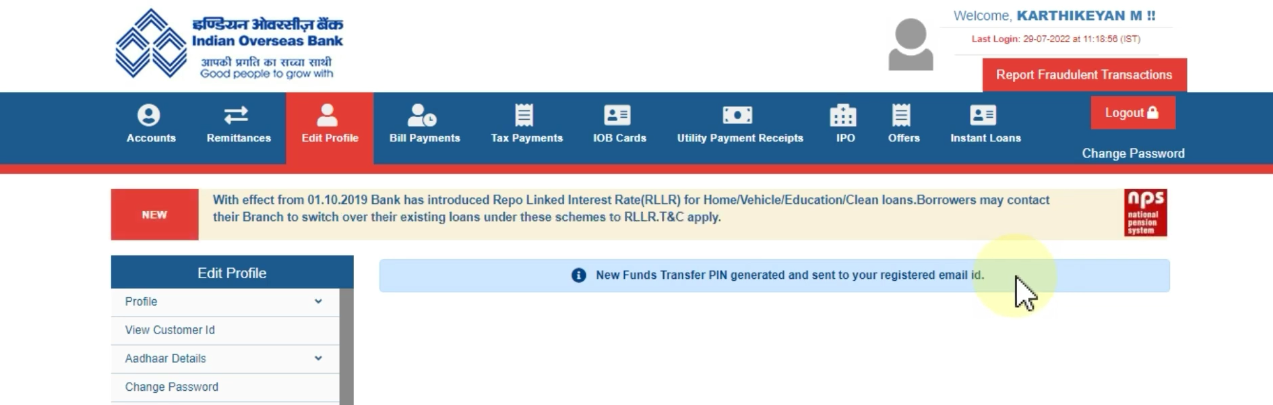
Important Link
| Official Website | Click Here |
| IOB Net Banking Portal | Click Here |
| IOB New User Registration | Click Here |
| Download Banking Forms | Click Here |