IndusInd Net Banking : Reset Login User ID
- Visit IndusInd Netbanking Portal – https://www.indusind.com/in/en/personal/login.html
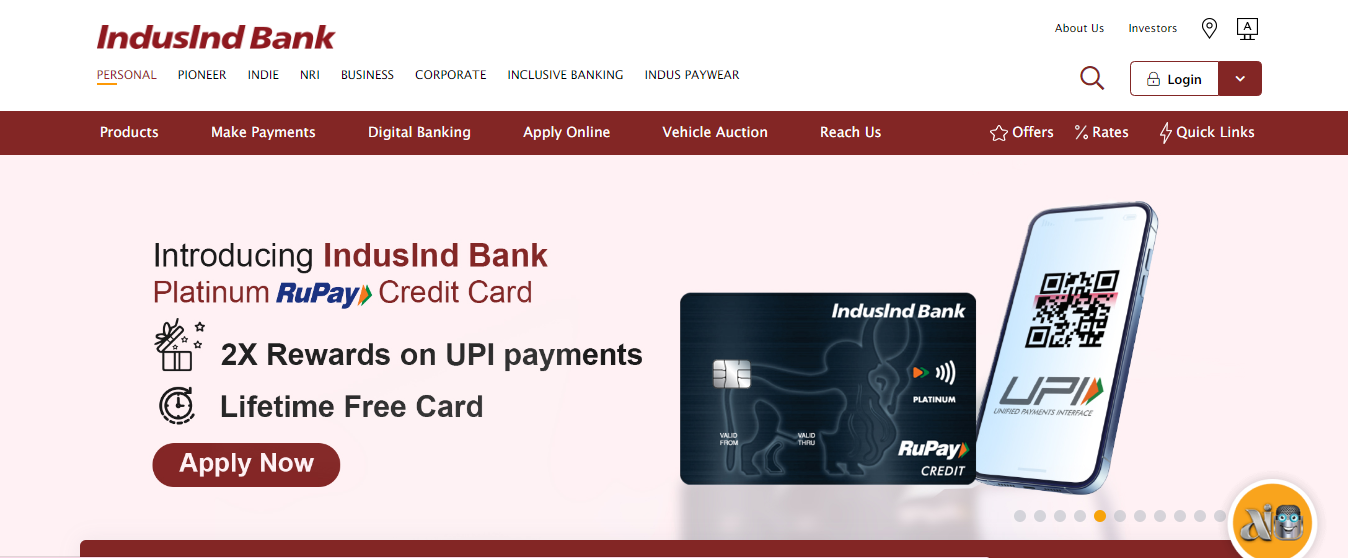
- Click on “Login” in the Login Drop-down. You will be redirected to the login page
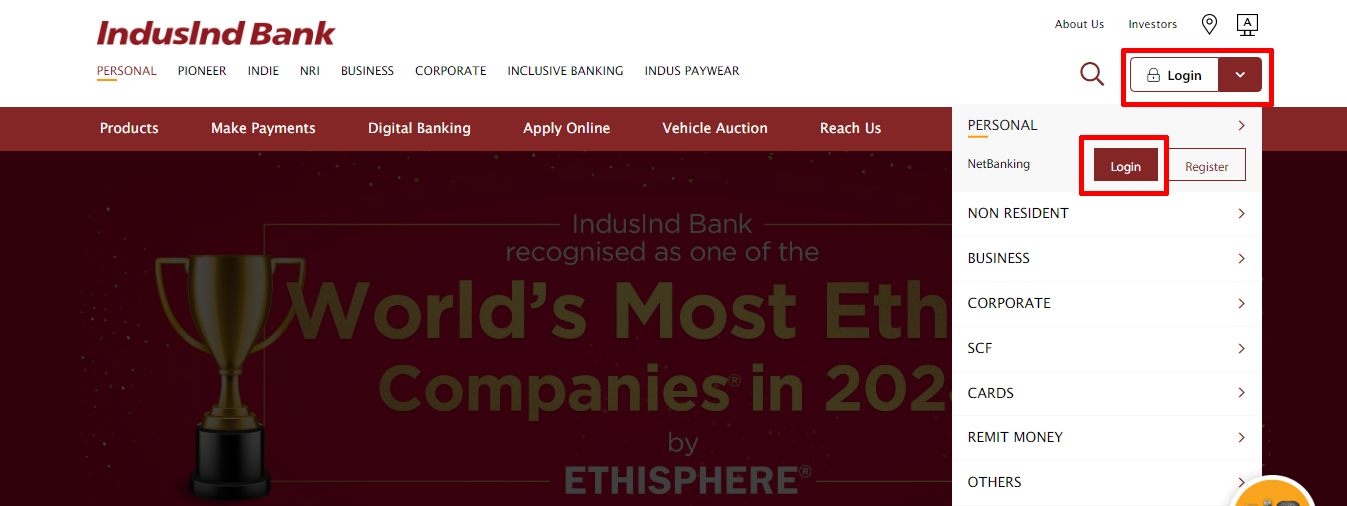
- Click on “Forgot User ID“

- Enter your “Account Number“, “Date of Birth“, “PAN Number” and click on “Submit“.
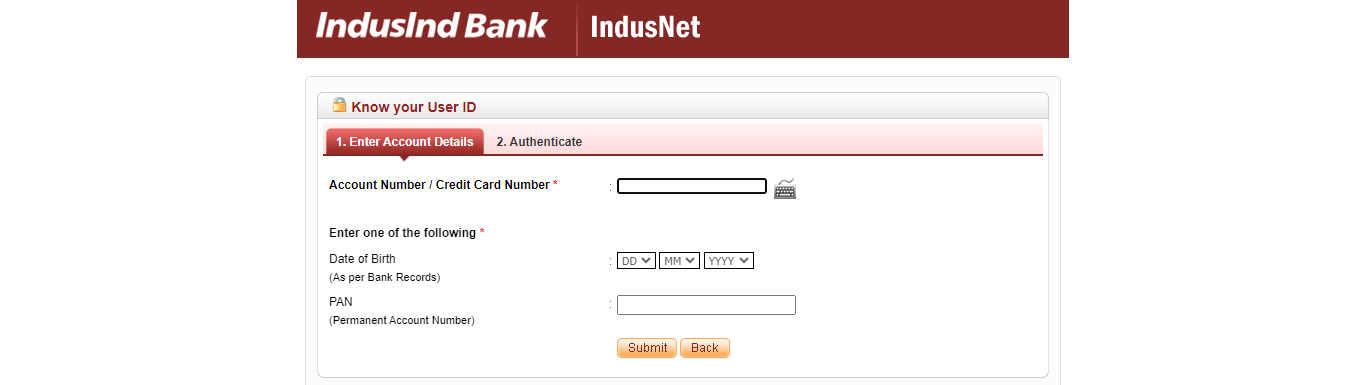
- Enter the “OTP” and click “Confirm“

- Now your user ID will be sent to your registered mobile number and email ID, click on “Login“
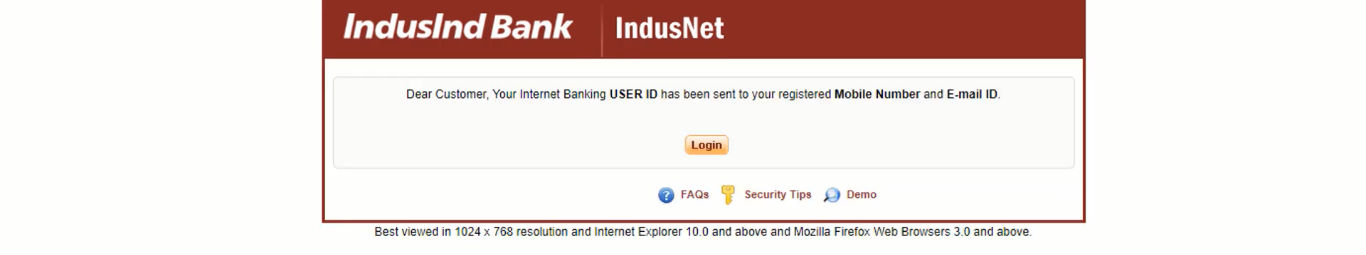
Indusind Net Banking : Reset Login Password
- Go to login page – Click Here
- Click on “Forgot Password“
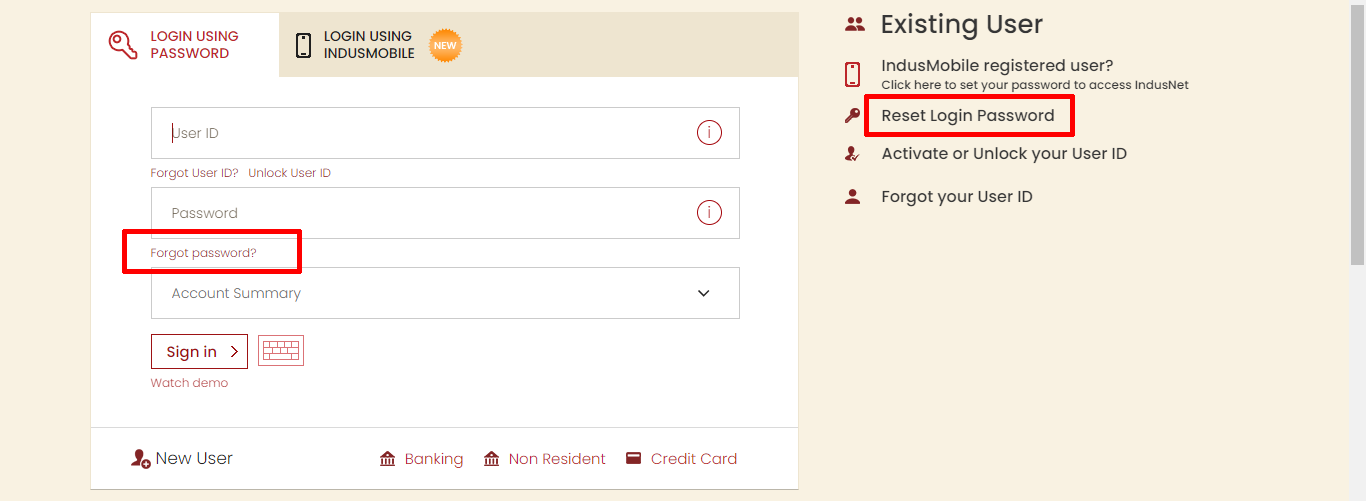
- Enter your “User ID” and “Submit“.
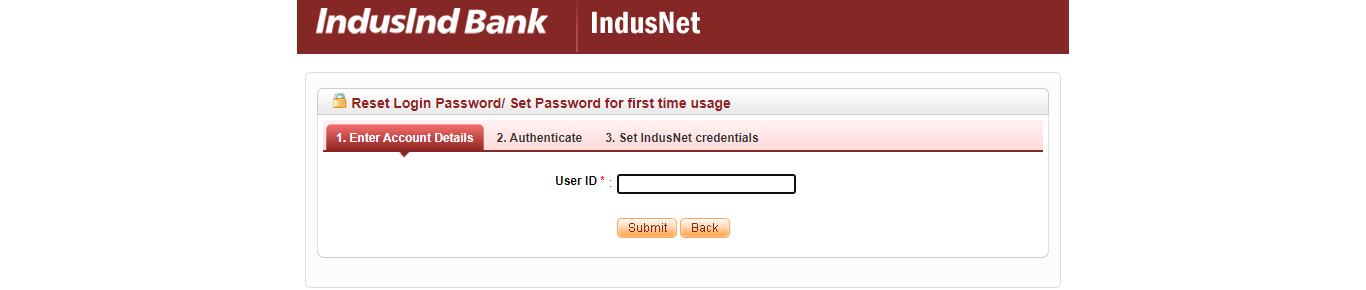
- After providing your “Debit Card Details” and “Captcha“, press “Submit“.
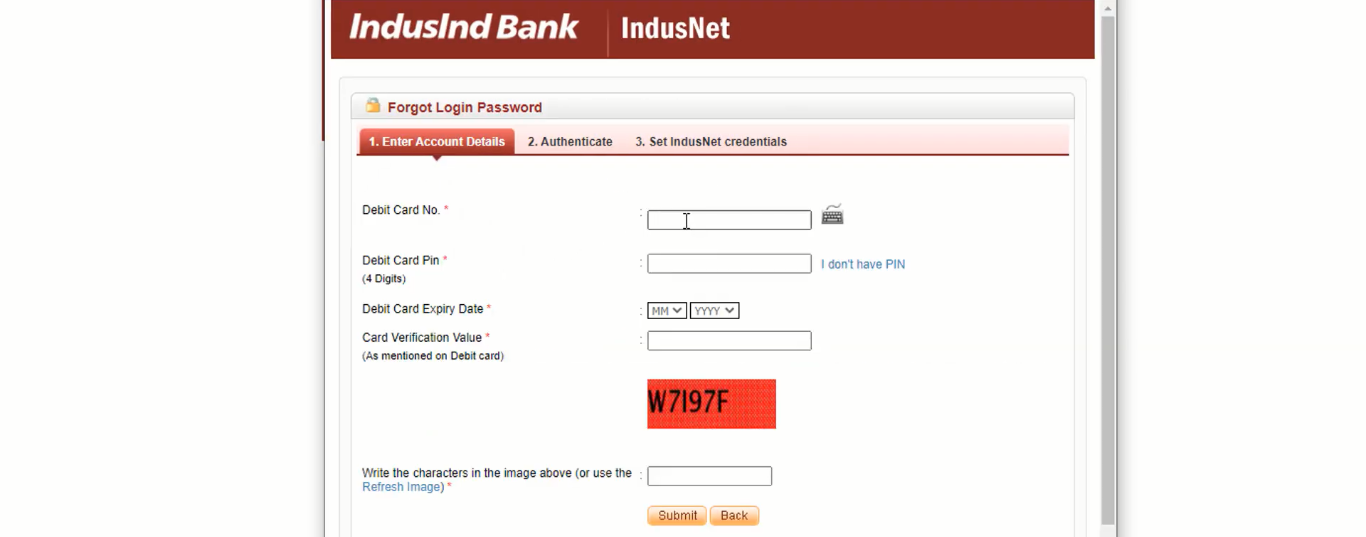
- Enter “OTP” and Click “Confirm“
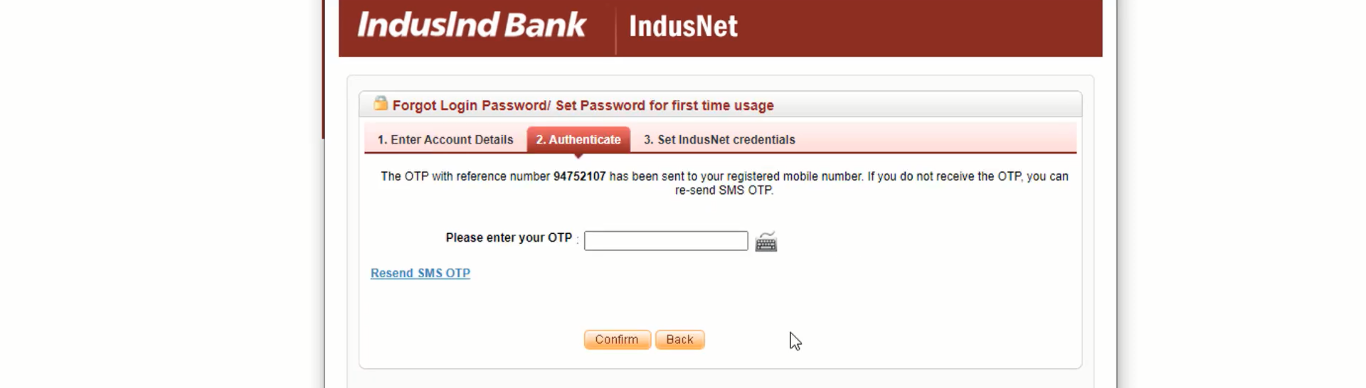
- Now set your “Login Password” and click on “Confirm“

- Your login password will be set successfully, click on “Login“.

IndusInd Net Banking – First Time Login
- Go to login page – Click Here
- Enter your “User ID“, “Password” and click on “Sign In“
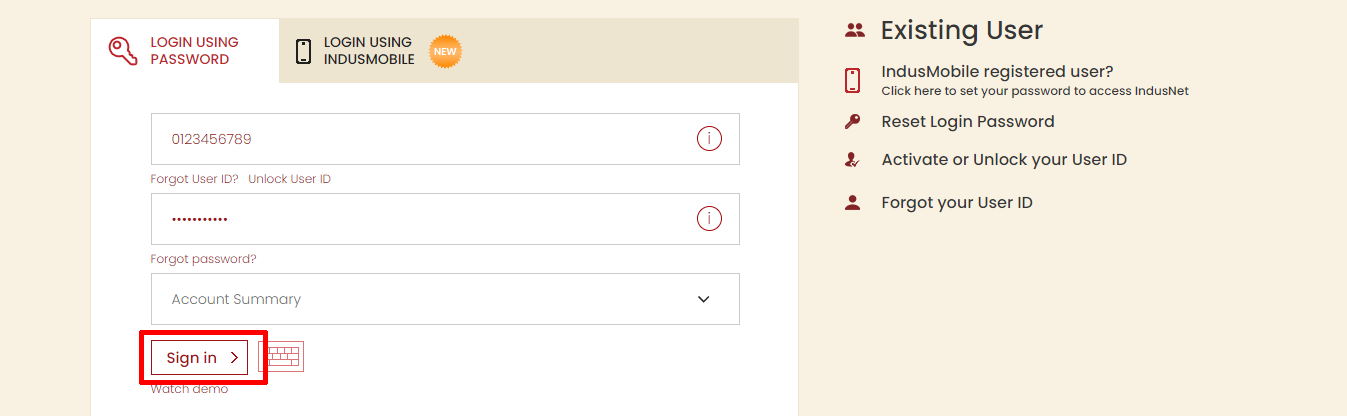
- Set security question, tick the “Checkbox” and click on “Secure Now – Send OTP” button. Otherwise you can click “Do Later”

- Enter the “OTP” & “Continue“
- IndusInd Bank’s net banking portal will open, you can avail all the services.
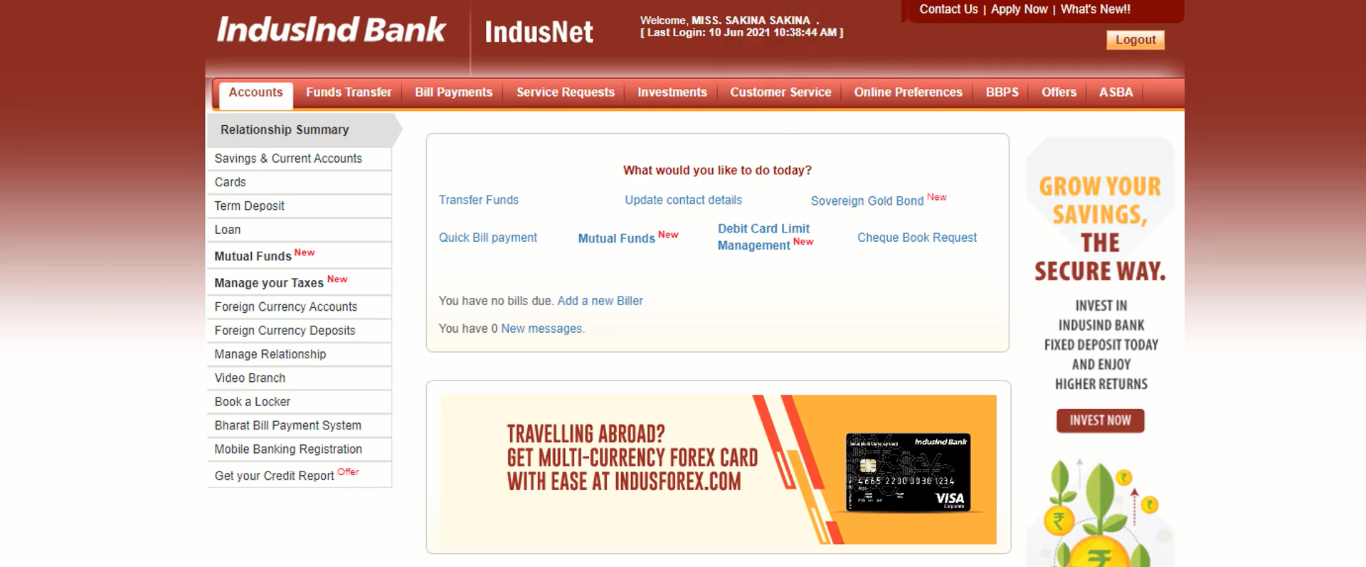
Important Link
| Official Website | Click Here |
| Indusind Net Banking Portal | Click Here |
| Indusind Net Banking New User Registration | Click Here |
| Download Banking Forms | Click Here |


