
Axis Bank Internet Banking – New User Registration
- Visit the official website of Axis Bank – https://www.axisbank.com/
- Then click on “Login>Register” button
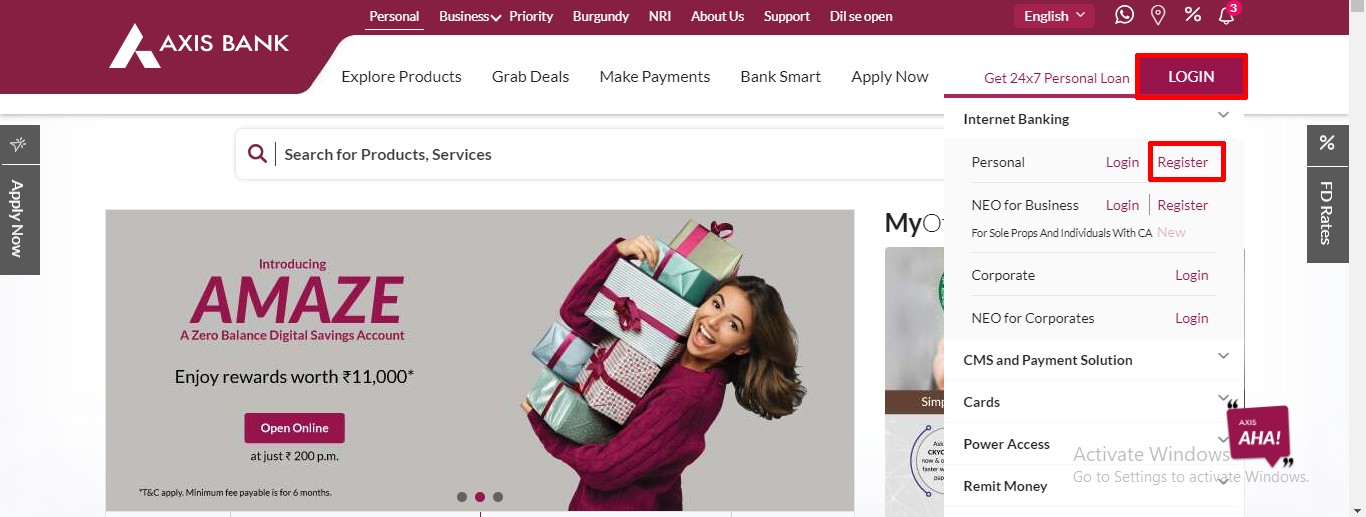
- Enter your “Customer ID” and click “Proceed“. (Customer ID will be on the first page of your passbook/cheque book, if not then the process to obtain Customer ID is given below.)
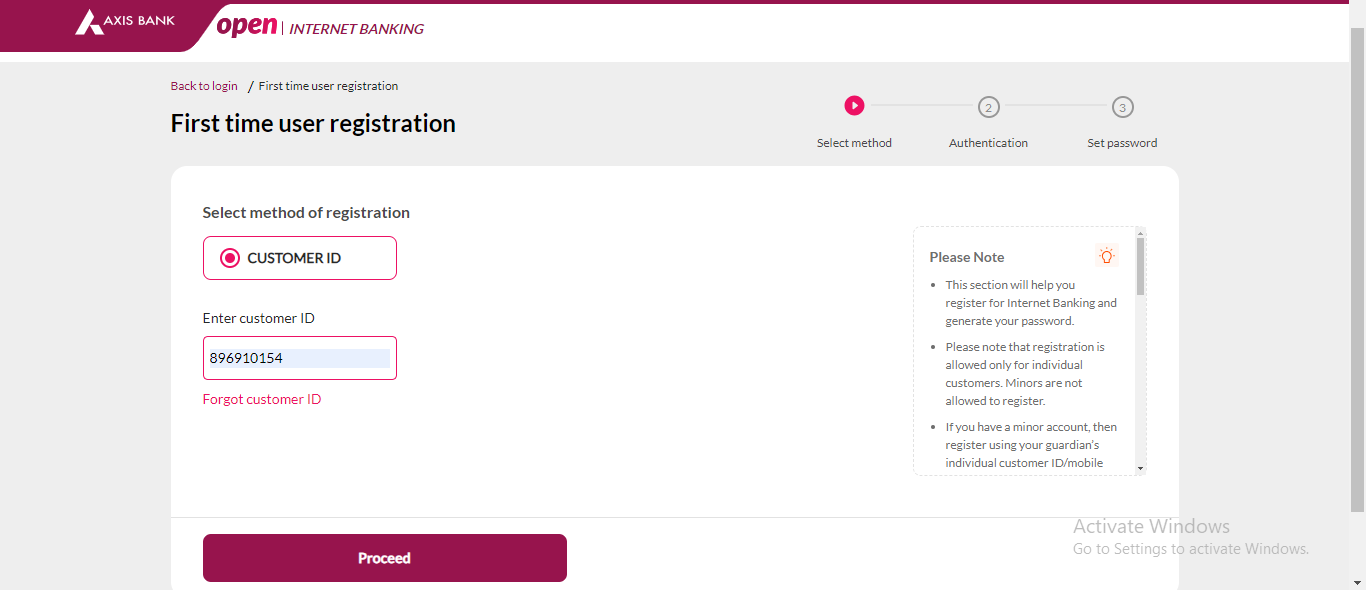
- Enter your “Date of Birth“, “PAN Number“, Tick all the “Consent Boxes” and “Proceed“.
- If you have a debit card, select debit card, enter card details
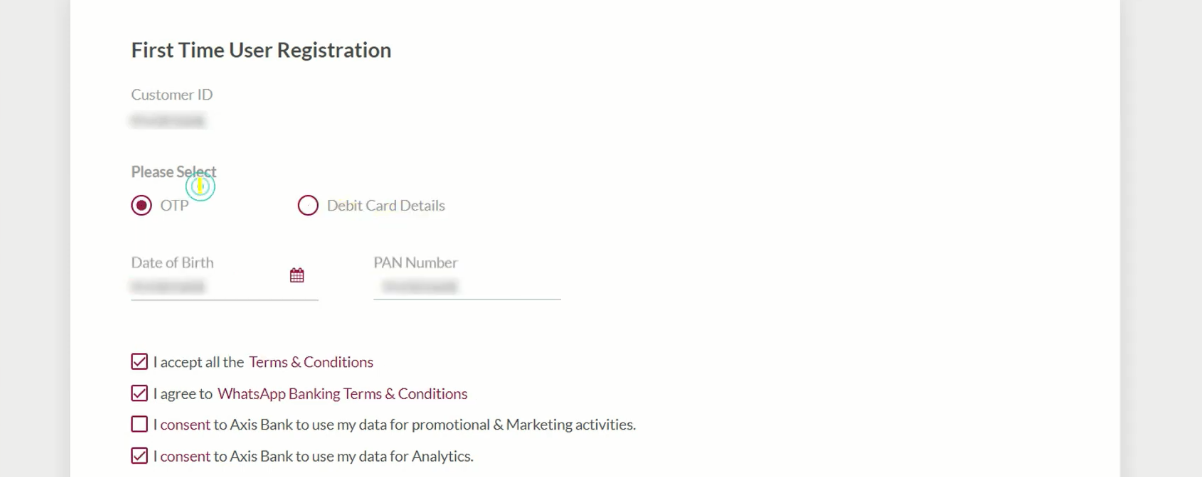
- Your details will appear on your computer screen, if everything is correct then click on “Get OTP”.
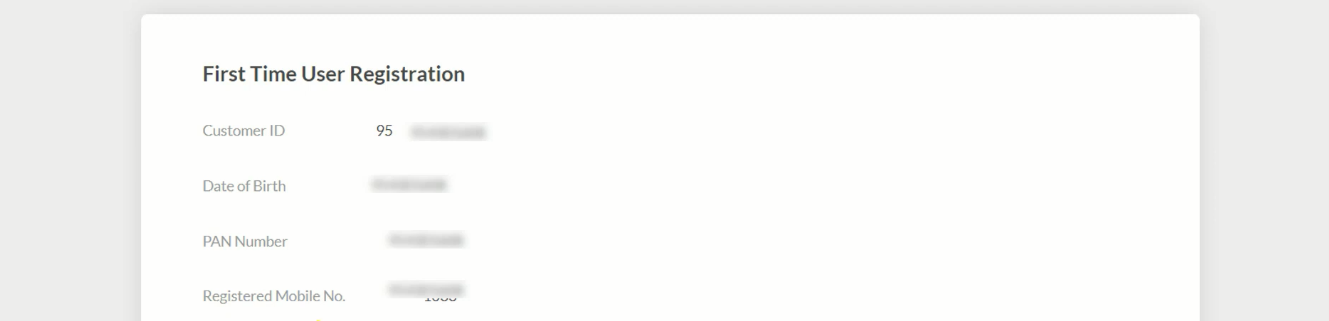
- Enter the “OTP” here which has been sent to your registered mobile number/email.
- Enter the “Captcha” and click “Submit”.
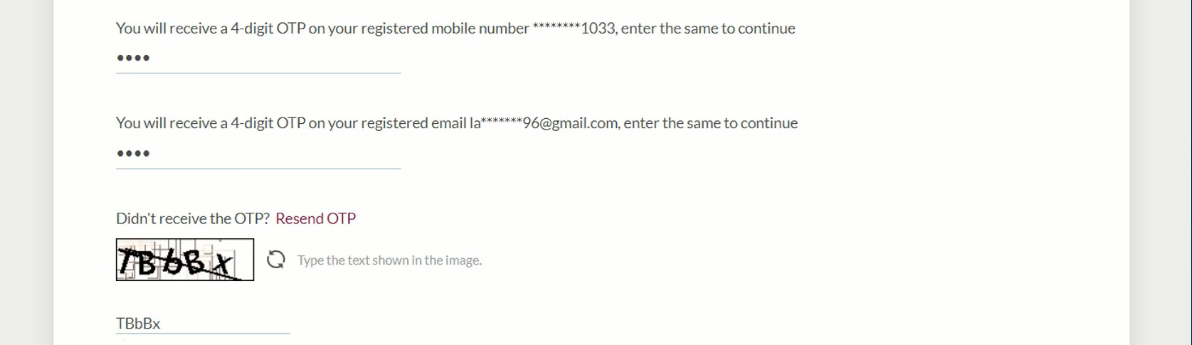
- Set your “Login Password” and click “Submit“.

- Your Axis Bank Internet Banking Registration is successfully completed, Click on “Go to Login”.
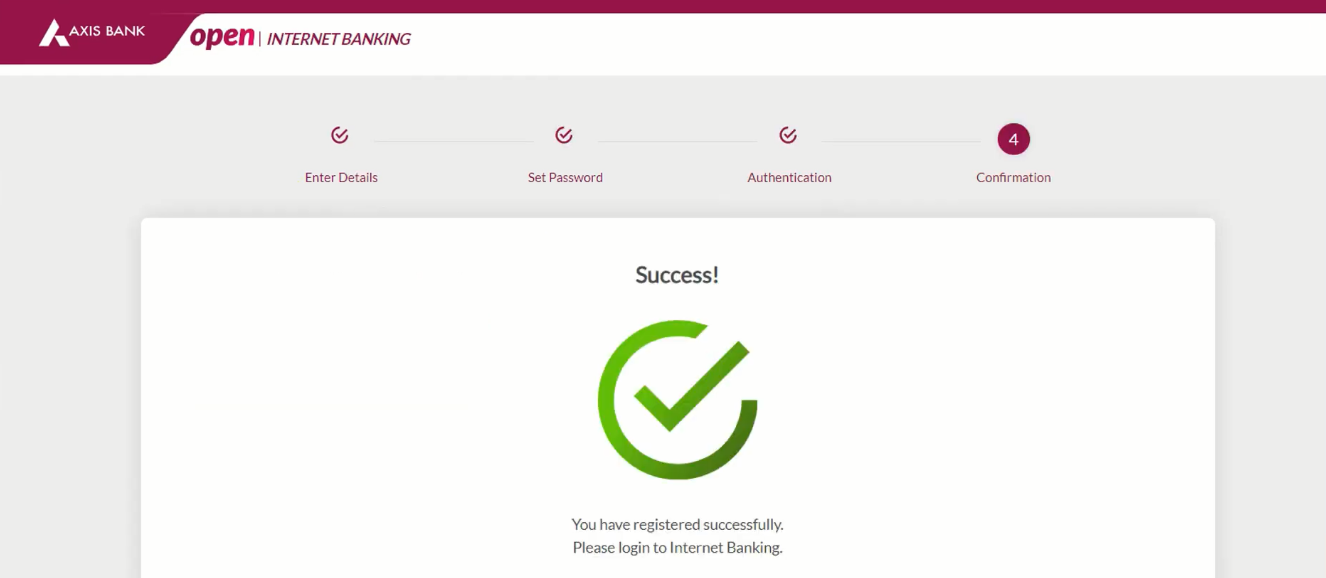
- Now enter your “Customer ID” and “Password“, fill the “Captcha” and click on “Login”.
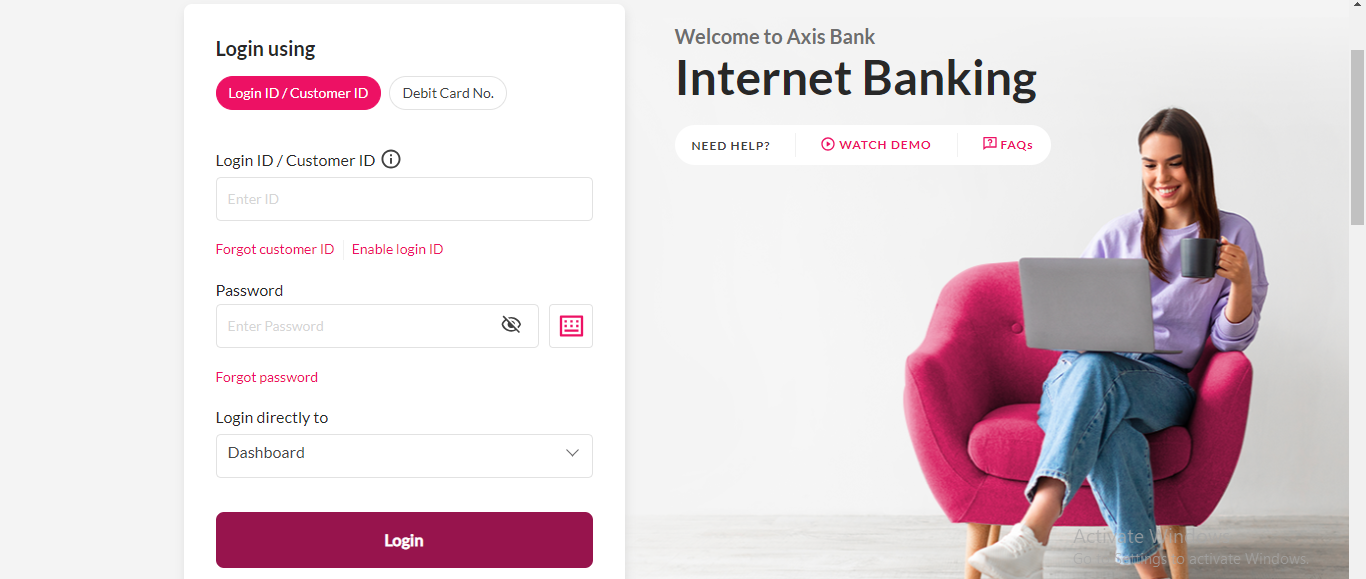
- Enter the “Security Questions Answer“, tick the “Terms & Conditions” box and “Proceed“. (If you want to change the question then you can make changes by clicking on “Change Question”.)
- Make a note of the security question and answer so that it will help you whenever you need to reset the password.
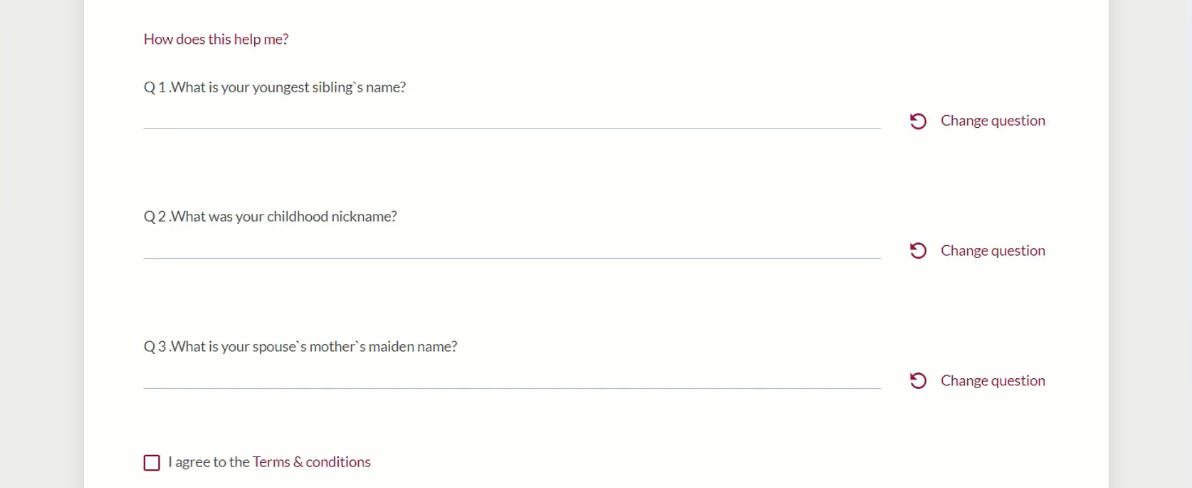
- Enter the “OTP“, which is received on your RMN/email ID.
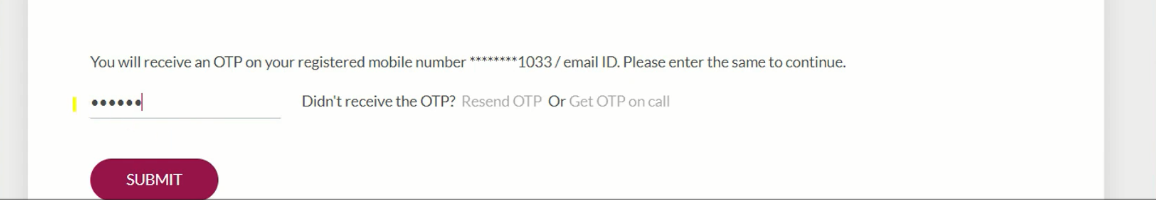
- Click on “Continue“.
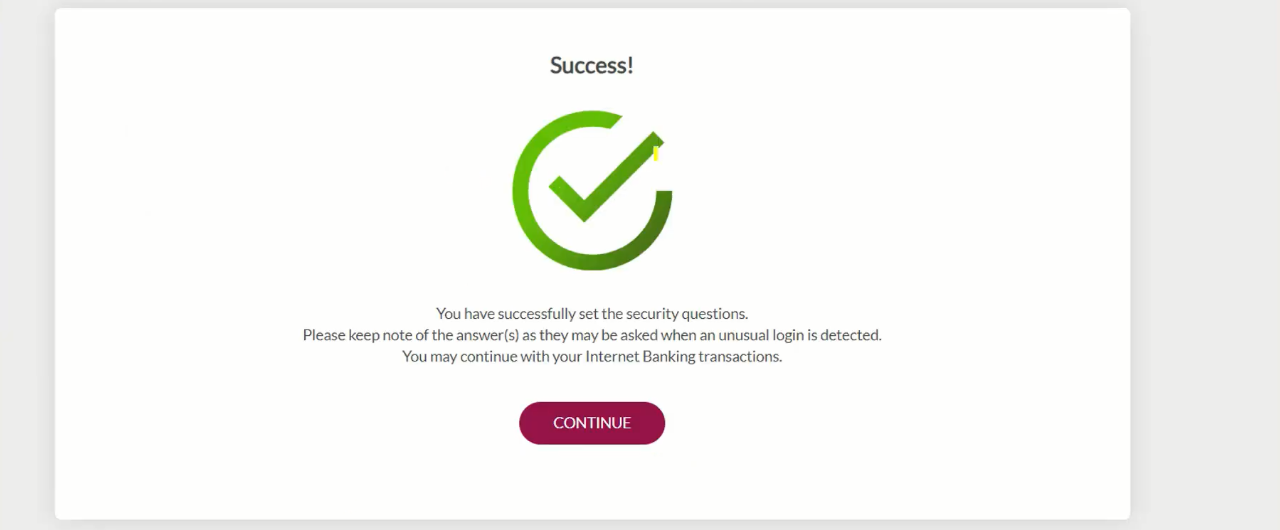
- Now your Axis Bank Internet Banking dashboard will open, you can avail all the services available on Axis Bank Net Banking portal.
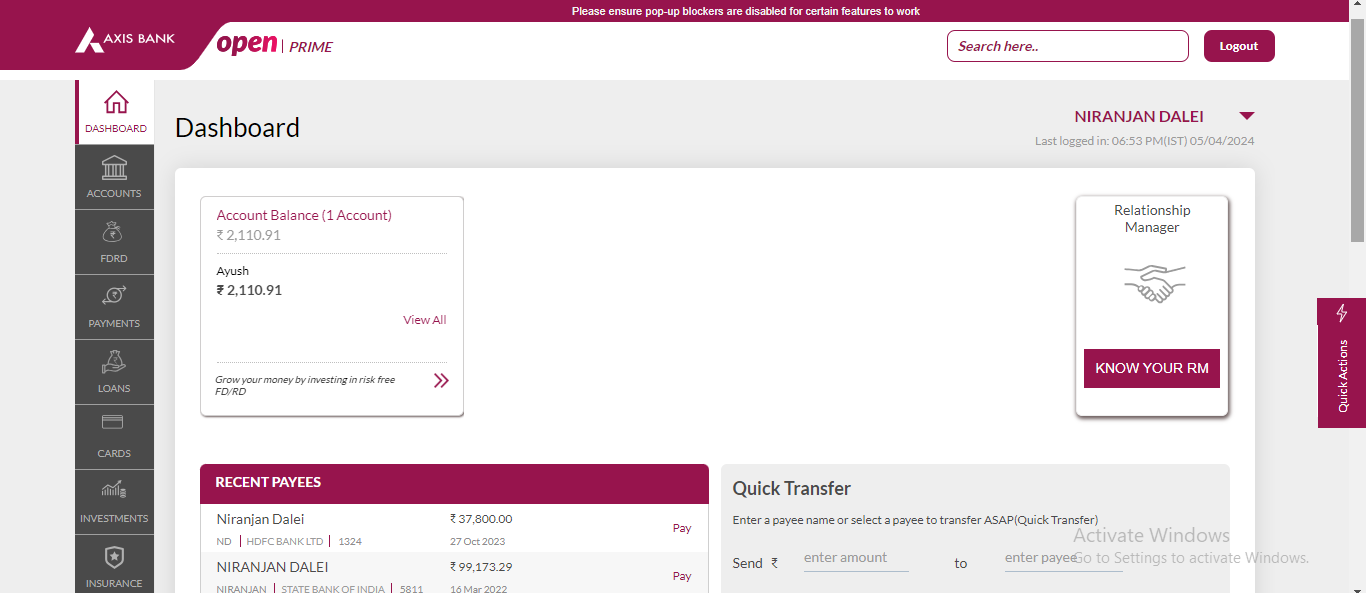
Find Your Customer ID
Reset Password
Important Link
| Official Website | Click Here |
| Axis Bank Net Banking Login Page | Click Here |
| Axis Bank Net Banking Portal | Click Here |
| Axis Bank Net Banking New User Registration | Click Here |
| Download Banking Forms | Click Here |