
PNB Net Banking : New User Registration
- Visit the official site of Punjab National Bank – https://www.pnbindia.in/
- Click on “Retail Internet Banking“

- Click on “New User” again

- Then select “Register with Debit Card“, if you don’t have a debit card then select “Register with Aadhaar OTP“.

- Type your “Account Number“, “DOB or PAN Number“
- Choose the second option “Registered with both Internet Banking or Mobile Banking“
- click on “Verify”

- Select the feature type “View and Transactions”.
- Enter the “OTP“, which is sent to your Register Mobile Number and click “Continue”.

- Enter “Debit Card Details” and click “Continue”.
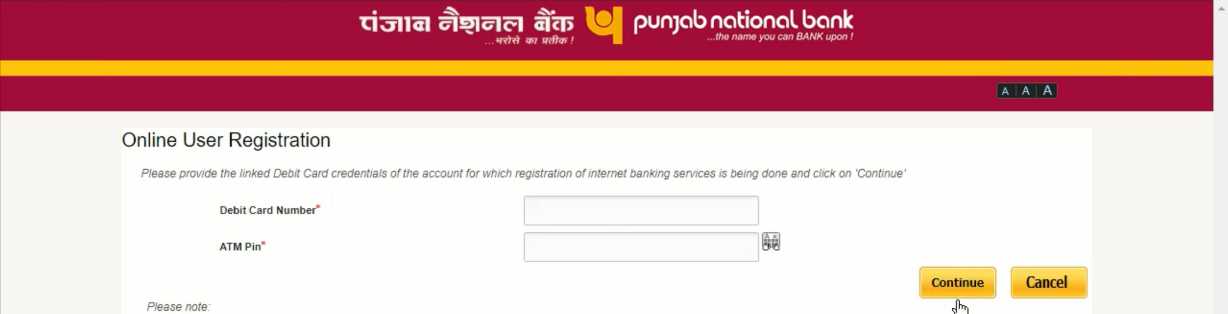
- Set “Login Password“, Transaction Password“, “SMS Password” and “TPIN“
- Accept the “Terms & Conditions“, click “Complete Registration“.
- Login Password, Transaction Password must be a combination of letters, special characters and numbers
- SMS password and TPIN must be 4 digits

- Now you have successfully registered for PNB NetBanking and Mobile Banking
- Click on “Go to Login Page”. (Your user ID will appear on your screen, note it down)
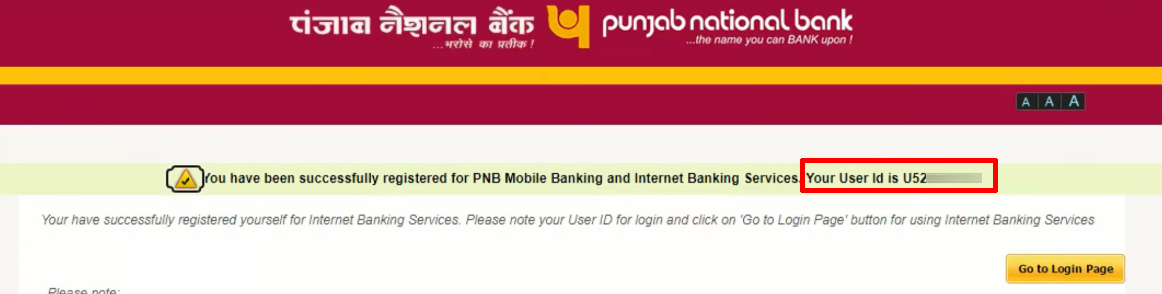
PNB Net Banking : First Time Login
- Go to the official Login Page – CLICK HERE
- Enter your “User ID” and click “Continue“

- Enter your “Login Password“, “Captcha” and click “Log In“.

- Then pop-up will show click “OK”.
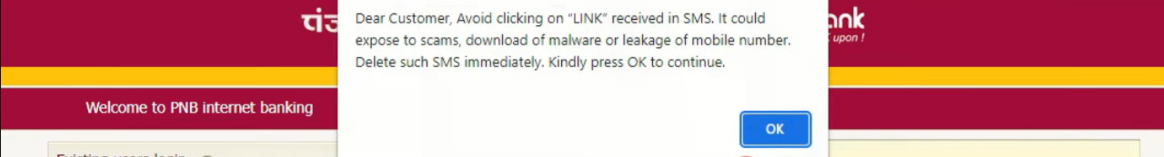
- Scroll down and click the “Agree” button
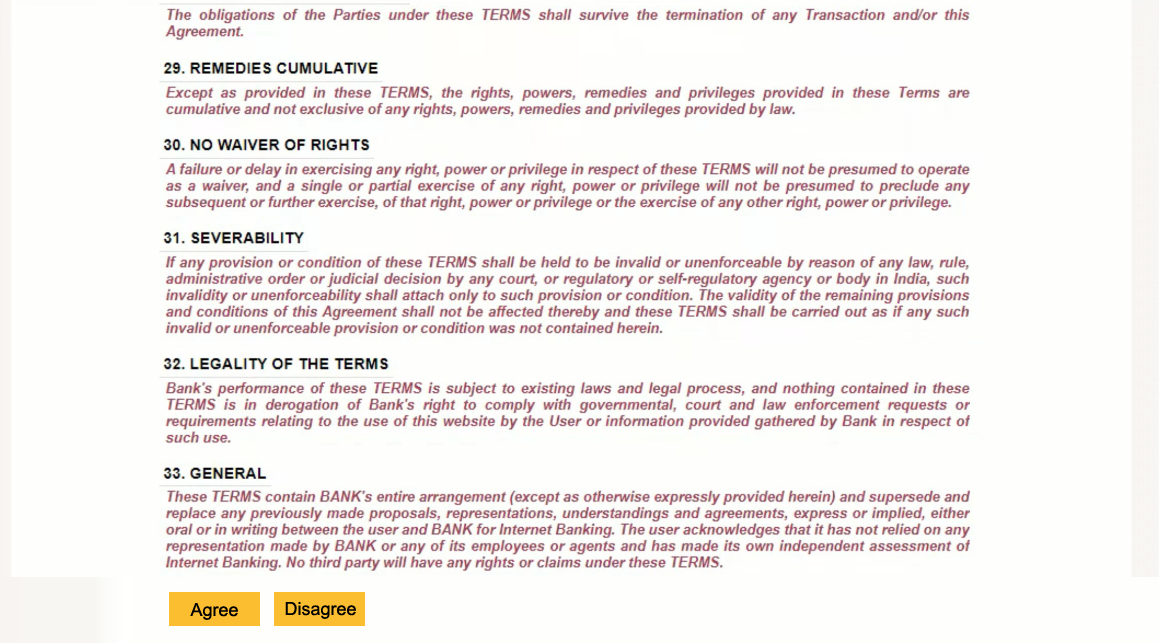
- Enter “OTP” and click on “Continue“. (You will receive an OTP on your RMN)
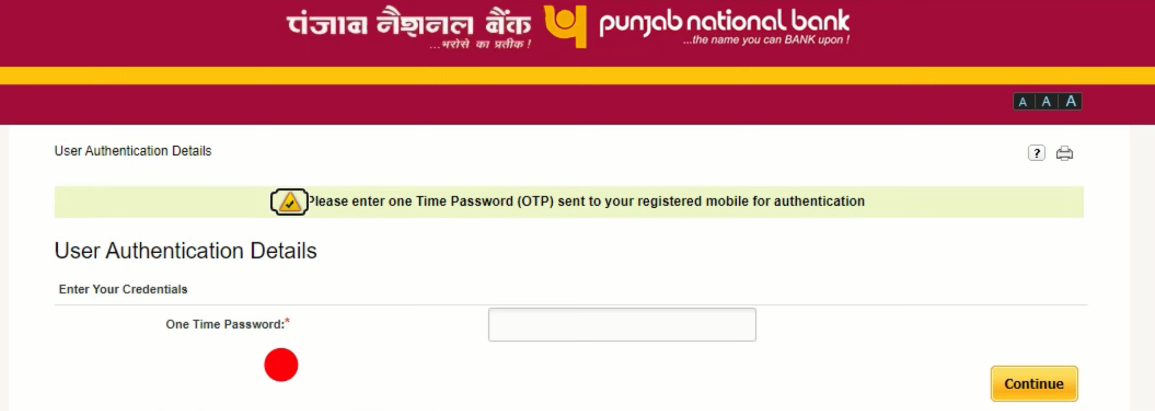
- Then answer any 7 questions out of 50 questions and click on the “Register” button.
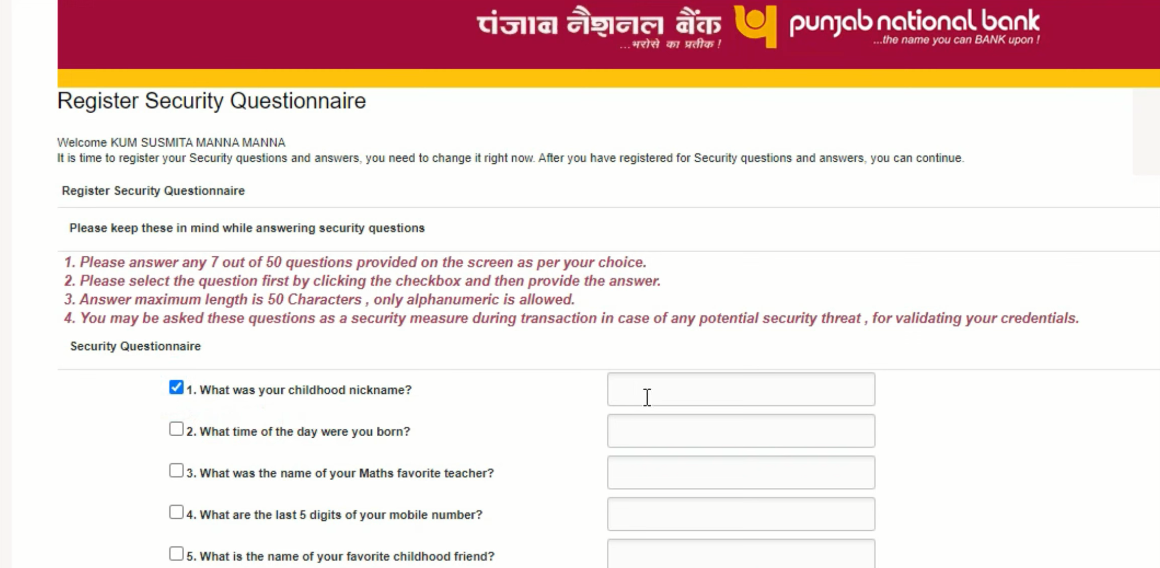
- Select Image Category below and select your related image and enter its name in “Phrase Box”.
- Scroll down, tick the “Checkbox” and click the “Update” button
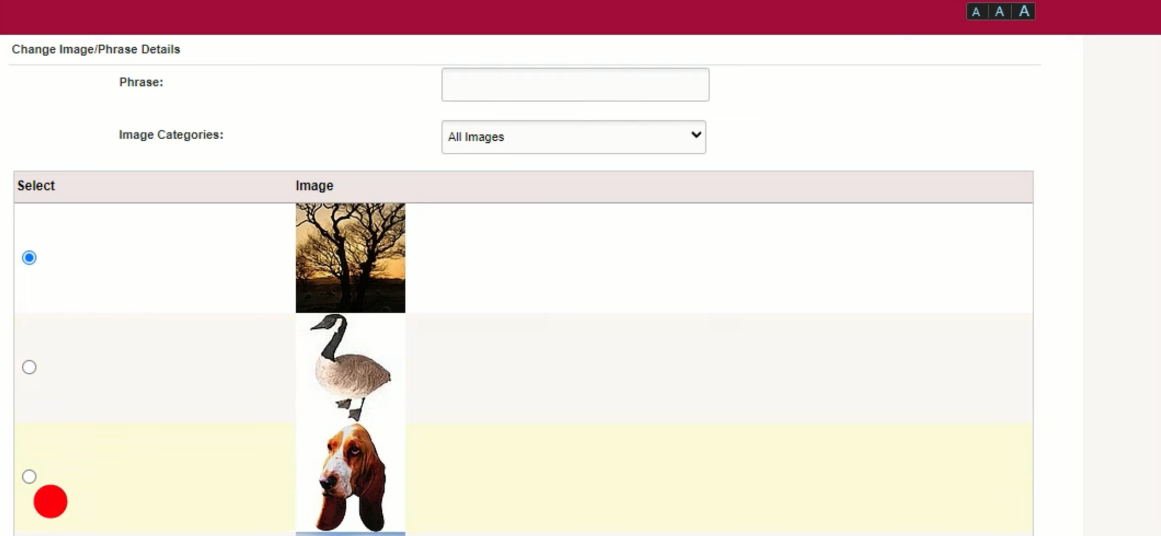
- Now your PNB NetBanking dashboard will open, you can use all the services.
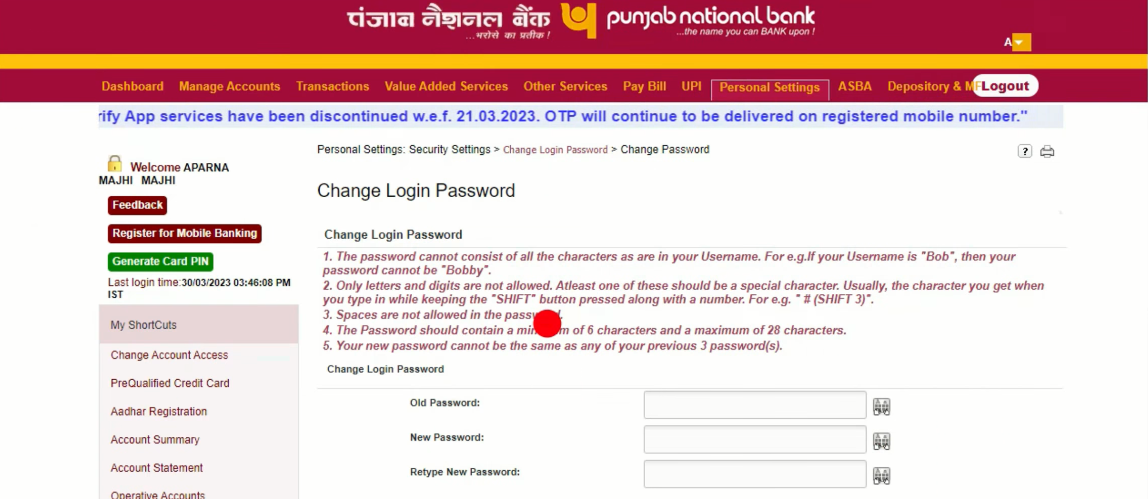
Important Link
| Official Website | Click Here |
| PNB Net Banking Page | Click Here |
| PNB Net Banking Login Page | Click Here |
| Download Banking Forms | Click Here |